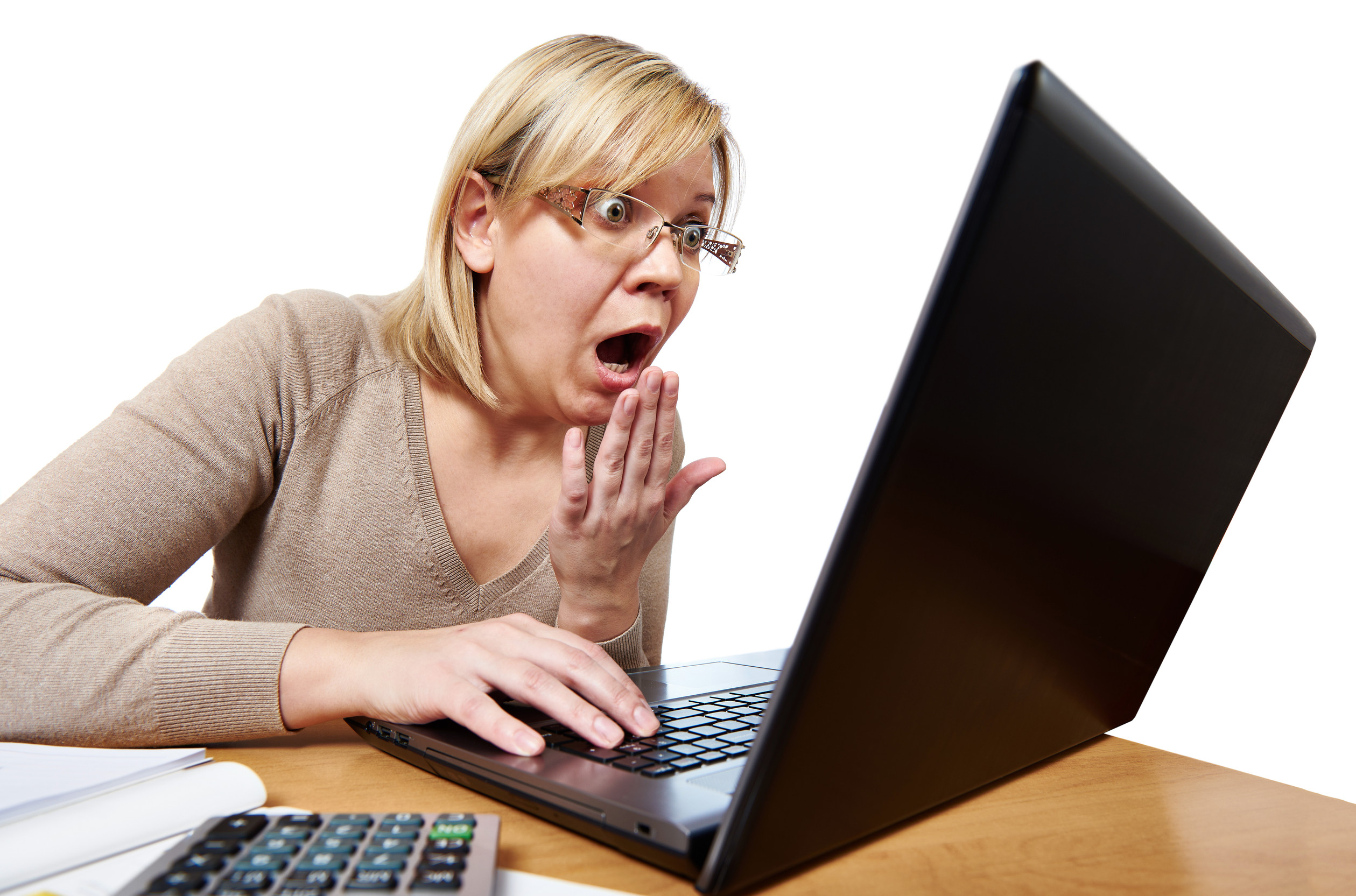
Many free financial tools make money by using your data. You sign up for convenience and trade personal details without realizing it. That data can be shared, sold, or used to target you. Knowing which tools carry privacy risks helps you make smarter choices.
1. Budgeting apps that link to your bank accounts
Budgeting apps ask for account access to categorize spending. That access gives them transaction histories, merchant names, locations, and balances. Some apps share anonymized data with partners or sell trends to data brokers. Limit risk by using read-only access or manual entry when possible, and review the app’s privacy policy for third-party sharing.
2. Investment robo-advisors with free tiers
Robo-advisors collect income, net worth, and risk tolerance to build portfolios. Even free tiers may gather browsing and device data. Firms sometimes share data with analytics or ad partners. Pick services that commit to never selling personal data, check for encryption statements, and prefer advisors covered by strict financial privacy rules.
3. Credit score and monitoring sites
Free credit score sites often pull from credit bureaus or request identity details. To monetize, many integrate third-party trackers and ad networks. These trackers can link your financial profile to advertising IDs. Use official bureau services when possible, enable tracker blockers, and avoid giving extra permissions like SMS or call access.
4. Cashback and coupon extensions
Browser extensions and cashback tools need access to shopping activity to apply offers. That access can expose purchase histories and visited stores. Extensions may collect browsing data beyond shopping pages. Only install extensions from trusted sources, inspect requested permissions, and remove ones that ask for full browsing access.
5. Personal finance aggregators and “free” spreadsheets
Aggregators that combine multiple accounts are convenient but centralize risk. A single breach can expose data across banks, cards, and investment accounts. Spreadsheets shared or saved in cloud accounts can also leak info if linked to third-party apps. Use strong, unique passwords, enable two-factor authentication, and limit which accounts you connect.
6. Free tax-preparation tools
Some free tax tools advertise no-cost filing but monetize with targeted offers and data sharing. Sensitive details like Social Security numbers and dependents end up in their systems. Confirm whether the provider uses data for marketing or shares with affiliates. Prefer providers that explicitly restrict data use to tax services and that follow strong security standards.
7. Socially driven money apps and payment platforms
Peer payment apps and social finance tools collect contact lists, payment histories, and sometimes geo-location. That data can be used to suggest lenders, advertisers, or credit offers. Check settings to prevent contact syncing, and remove permissions you don’t need. If a social feature feels optional, turn it off.
Why these risks matter now
Free financial tools are widely used for convenience. At the same time, regulators are paying attention. The Federal Trade Commission has increased enforcement on data practices and financial privacy, and it has guidance on data brokers and tracking. Older but still relevant research shows how data brokers compile and sell consumer profiles, which can include financial behaviors.
Simple checks to protect your privacy
Start with the privacy policy. Look for clear statements about selling data. Next, limit permissions: apps often ask for more access than they need. Use bank accounts that support read-only API access. Turn on two-factor authentication and use a password manager. If a feature is optional, skip it. For browser tools, inspect extension permissions before installing.
Practical alternatives to sharing everything
You don’t have to avoid free tools entirely. Consider using separate accounts with lower balances for aggregation. Use manual imports or CSV uploads instead of full linking. Employ privacy-focused browsers and tracker blockers when using web-based tools. For sensitive tasks like tax filing, consider paid versions that promise no data-sharing, or use a local software install.
A clear, quick checklist
Check the privacy policy, limit permissions, use read-only connections, enable two-factor authentication, and avoid syncing contacts or location. Backup any exported records securely and delete old accounts you no longer use. These steps cut exposure without giving up convenience.
Main takeaway: convenience costs more than you think
Free financial tools can save time and money, but often trade privacy for convenience. Treat each app like a service that asks for access to your life. Read policies, reduce permissions, and use safer alternatives when you can. That keeps your financial data under your control.
How have free financial tools affected your privacy or finances? Share your experiences or tips in the comments.
Read More:
How Safe Is That “Password-Free” Login Feature Everyone’s Using?
How Your Wi-Fi Router Placement Might Be Sharing Personal Info
The post 7 “Free” Financial Tools With Privacy Concerns appeared first on The Free Financial Advisor.







