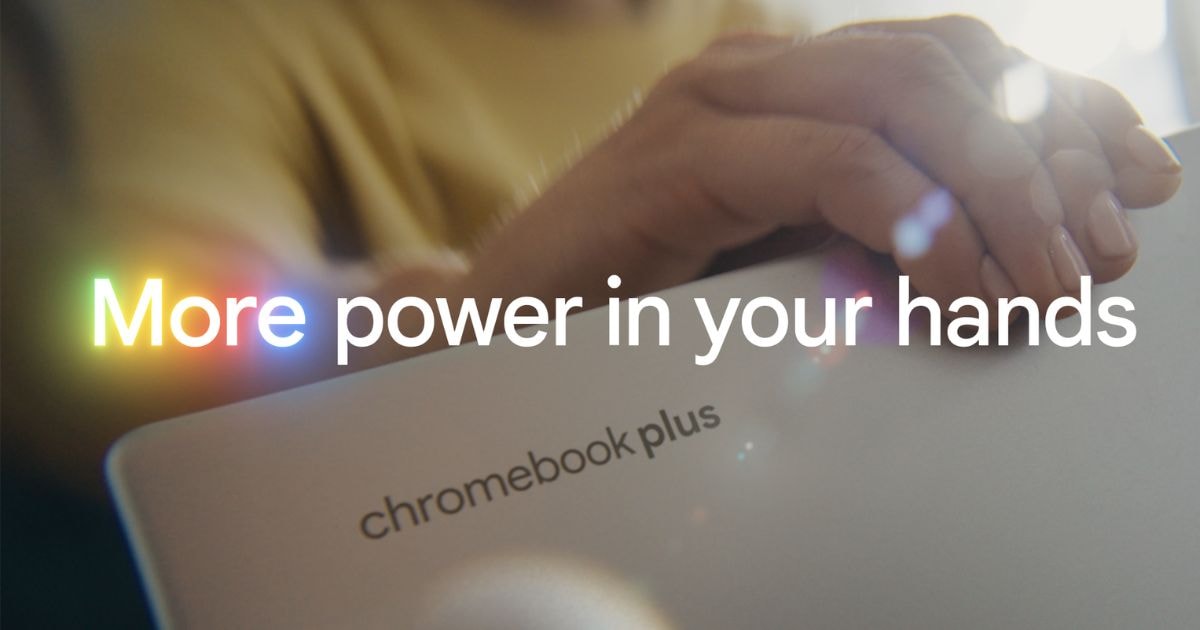
Google has announced a bunch of new AI-powered features, along with the new Lenovo Chromebook Plus 14 laptops. The new features include smart grouping, custom wallpapers, Text capture, and a lot more. So, in this article, we have compiled the top 5 AI features that the tech giant is rolling out across the Chromebook Plus lineup.
1. Select to Search with Lens
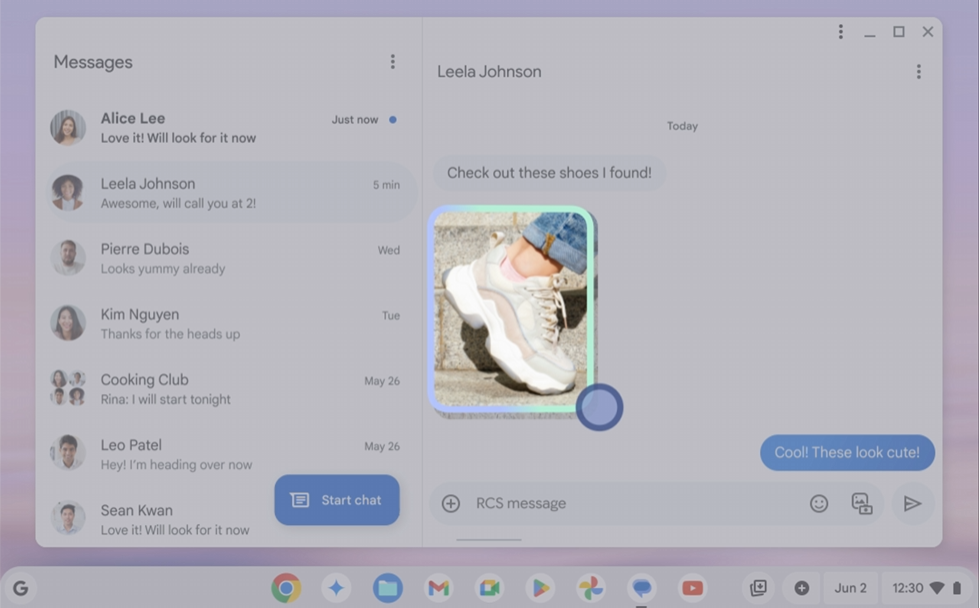
Whether you’re curious about an item in a video or want to shop for something you see in a photo, you can now long-press the launcher or use the screenshot tool to activate Select to search. This uses Google Lens to instantly give you more context, links, or shopping options without switching tabs or apps. This feature is almost like the circle to search, which was launched for Android devices last year.
2. Text Capture

This feature allows you to extract text from screenshots and images and turn it into something you can edit or take action on. For example, it can auto-fill a calendar event or drop a shopping list into Google Docs and eliminate the need to manually type and note everything.
3. Quick Insert Key
This is a new shortcut that allows you to generate images using AI or quickly insert emojis and existing photos right into your documents or presentations. This means that you will not have to juggle around websites that provide royalty-free images or online tools that use AI to generate images.
4. Help Me Read
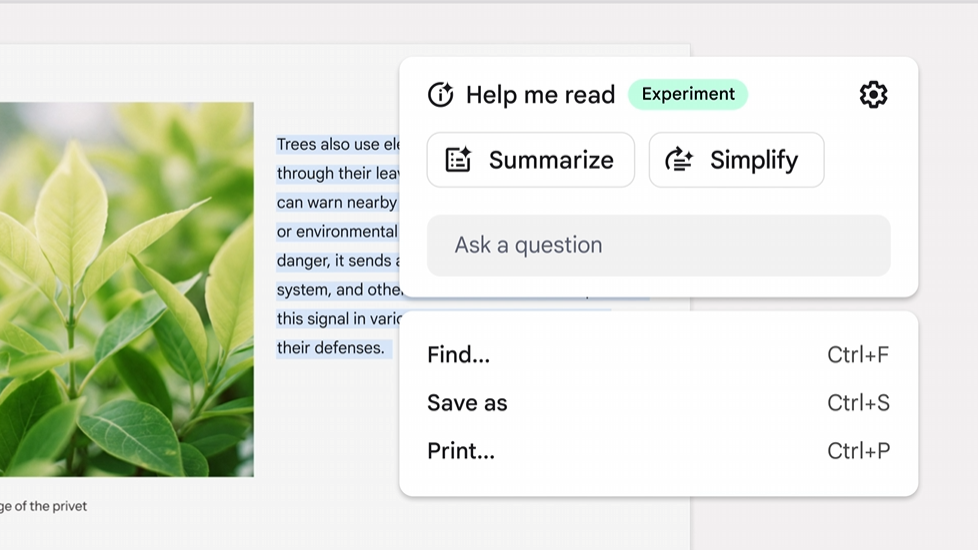
The ‘Help me Read’ is not entirely a new feature. But Google has given it a major revamp. It can now take dense or technical text and rewrite it in a simple language. It can be a big help for students, researchers, or anyone just trying to understand a difficult passage quickly. This also means that now you will not have to go to chatbots like ChatGPT or Gemini to summarize or simplify the data.
5. AI-Powered Organisation and Image Editing
- Smart Grouping: Automatically organizes your tabs and documents based on the task you’re working on, making it easier to switch contexts without losing track.
- AI Image Editing in Gallery: Use AI tools to remove backgrounds or create stickers from photos—directly from your photo library with just a tap.
However, it’s important to keep in mind that these features are only available on the newly launched Lenovo Chromebook Plus 14 laptops.
Bonus: AI Upgrades with Google AI Pro
Every Chromebook Plus now comes with a 12-month subscription to the Google AI Pro plan, which gives Gemini features across Gmail and Docs, 2TB of cloud storage, and one-click access to NotebookLM for research help.
However, this is not the only update from Google in recent times. For example, recently, there were reports stating that the tech giant is working on a new Deep Think feature for its Gemini 2.5 Pro model. It is expected to give extra processing muscle for complex tasks.
This story is just the beginning; get deeper insights and more exclusive content when you join our WhatsApp channel!







