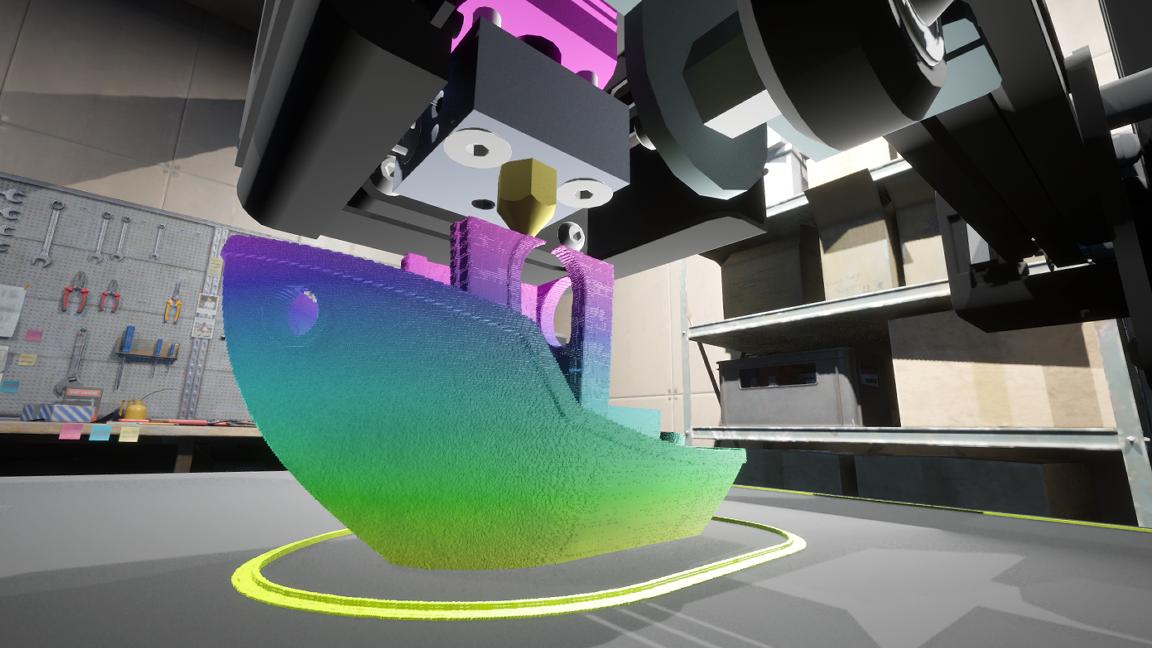
The art of 3D printing is much more than just choosing a file and sending it to the printer. You have to take the time to understand the nuances of your machine and how to optimize settings both on the device and in your files to get the best prints possible. This results in a lot of time spent doing test runs and subsequently losing more filament. What if you could eliminate this issue entirely? That seems to be what developer 5minlab has done with their creation dubbed 3D Printer Simulator.
The application might be hosted on itch.io, a platform known for sharing indie games, but this creation is much more than a game. This simulator acts as a digital FDM 3D printer that is capable of printing any model you slice for it. This lets you see exactly how the print will likely be reproduced in reality without wasting any filament.
3D Printer Simulator offers a handful of features, including g-code support, the ability to adjust printer settings and also generate print artifacts for a realistic effect. You can also move about freely to observe the printing with the ability to make the nozzle transparent and even adjust the lighting to fully optimize your print viewing experience. The application at the moment is set up to emulate an Ender 3 with the implication that this can later be changed.
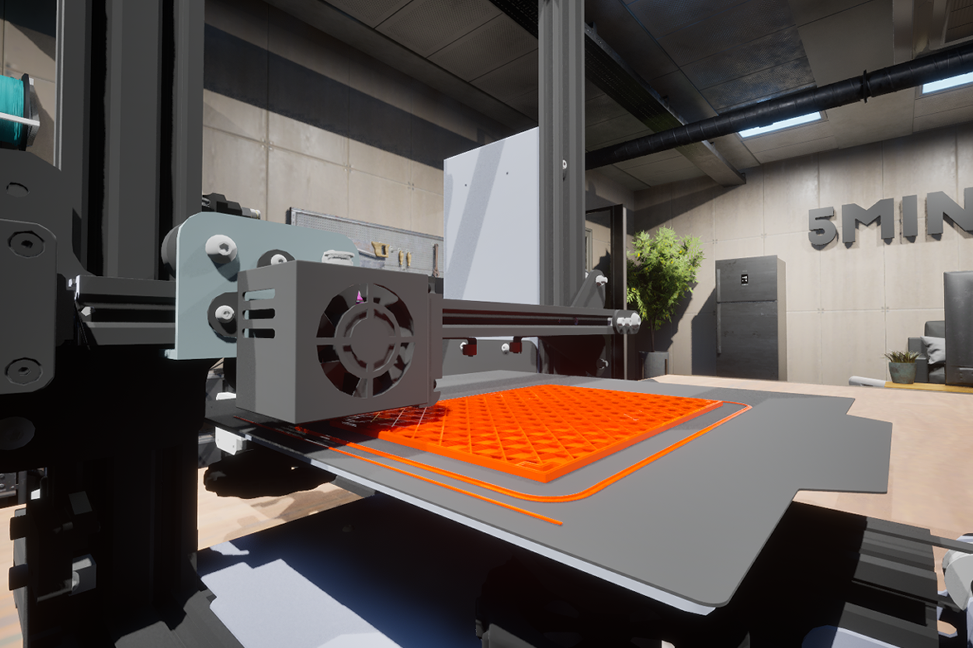
Some of the printer-specific features that are emulated include the head position, diameter of the nozzle and filament flow volume. The simulator also allows you to fast forward through the printing process so you don't have to watch objects print in real time to see the end result. This can save you loads of time when it comes to honing in your slicing settings for new prints.
There's also educational potential with 3D Printer Simulator as software like this can be extremely versatile in a classroom environment. Instead of filling up a classroom with printers, teachers can have a few dedicated machines while students tinker and practice with the simulator until they're ready to print the first physical run. This is also a great way to help newcomers familiarize with many aspects of 3D printing including the slicing process all the way up to printing the object on a (virtual) printer.
At the moment, there are plans to add new updates to 3D Printer Simulator with all sorts of new changes like the ability to capture time-lapse videos of prints as well as support for other printer features like multi-color filament. If you want to get into 3D printing and aren't sure where to start, our favorite printer right now is the Creality K2 Plus, a Core XY printer, but you can find more of our recommendatons in our list of best 3D printers.
Follow Tom's Hardware on Google News to get our up-to-date news, analysis, and reviews in your feeds. Make sure to click the Follow button.







