
I didn't end up attending CES 2024 in person this year but my colleagues did, and when they got back from seeing all the new laptops about to hit store shelves there was one word that got repeated more than any other: AI.
That's because AI has been the buzzword du jour in tech ever since OpenAI and Microsoft teamed up to launch Bing with ChatGPT in early 2023, kicking off an "AI" arms race that shows no signs of slowing in 2024.
I put AI in quotes because while you're going to see a bucketload of ads for AI products and services in the year ahead, the term AI is being used pretty haphazardly to cover a wide range of technologies (from image generation via text prompt to background blurring in video calls), some of which have been around for years.
And if you're shopping for a laptop in 2024, you're going to see a slew of ads for AI laptops that might give you a misleading impression of what actually matters when dropping a few hundred to a few thousand dollars on a PC.
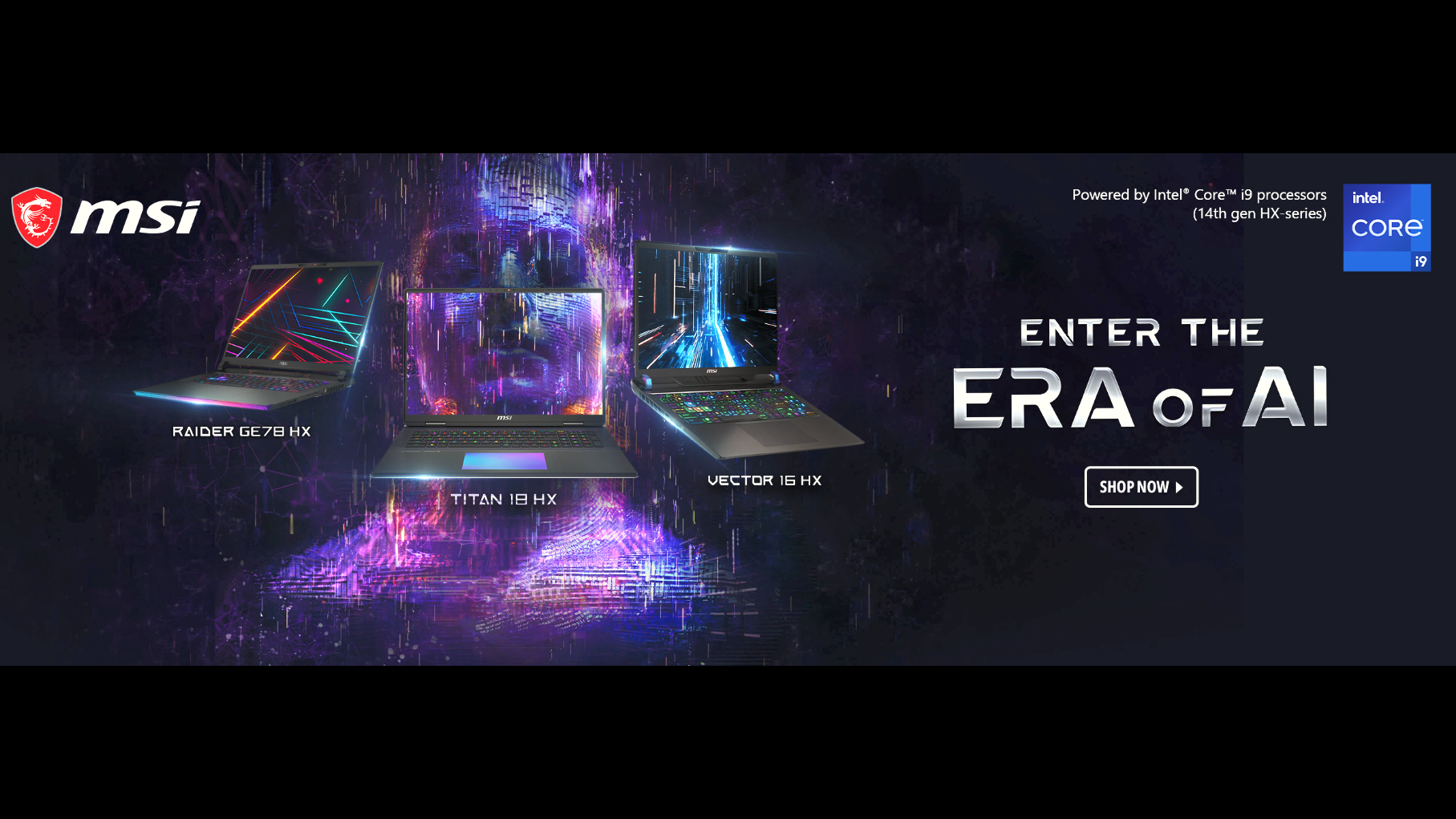
I've been covering laptops and PCs for years here at Tom's Guide, and recently I started fielding questions from friends and family about whether they should go out and buy an AI laptop this year to do cool AI tricks, like generating video clips or funny memes by just telling an AI-assisted chatbot to do it for you.
And it's true, the technology exists to let you do that (don't miss our guide to how to use MidJourney to generate anime) — but it's more complex and nuanced than ads make it out to be, and right now you don't need (or necessarily even want) an "AI laptop" to do a lot of the cool tricks people are pulling off these days with AI-assisted apps.
So before you hit the web or the mall to shop for a new AI laptop, take a moment to get to grips with these simple tips I've learned after writing about and reviewing these laptops for months.
Few AI applications currently require an AI laptop
First and foremost, most AI applications don't actually require you to have an "AI laptop" or any sort of special AI chip in your PC in order to work. You simply don't need an AI laptop to play around with most AI tools.
If that feels confusing, I think it's due to the fact that Intel and PC vendors are doing their damnedest to kickstart laptop sales in 2024 by selling all these new notebooks packing the latest Intel Meteor Lake CPUs as "AI laptops" because these Meteor Lake chips are the first Intel's made with a built-in NPU (Neural Processing Unit).

The NPU is optimized for tasks that often fall under the "AI" umbrella, like blurring your background during video calls, and if your laptop has one it can certainly help out with those tasks. But it's not required, and in fact as of January 2024 there are fairly few Windows 11 applications which actually benefit from an onboard NPU.
I know because I've been trying to find and test them while checking out the very first AI laptops to hit the market. Acer’s new Swift Go 14 packs a ton of AI features, for example, but as you can read in my Acer Swift Go 14 review those features don't actually add up to a laptop that's meaningfully better than its predecessors.
And while I think "AI" assistants like Windows Copilot could revolutionize how people interact with their PCs, the fact that even Copilot doesn't run locally but instead has to access the Internet to chat with you really undercuts the value of an AI laptop.
That may change in the future as more and more applications get updated to support onboard NPUs or take more advantage of their capabilities. But here at the start of 2024, the truth is you don't need an AI laptop at all if you're interested in doings things like using AI to reimagine mythical creatures or making your own GTA VI trailer in 30 minutes. All that work is done by services that access remote PCs across the Internet in order to do the grunt work of generating art from prompts, and that's the case for most AI applications right now.
For killer AI app performance, consider gaming laptops
While many "AI" apps currently don't tap the NPU built into these new AI laptops, there are some available out there that do. If you want a laptop that excels at these tasks, you may be better off with one of the best gaming laptops than an ultraportable AI laptop.
That's because gaming laptops come with the biggest and most powerful graphics cards you can typically get in a laptop, and these GPUs (Graphics Processing Units) are often great for crunching through demanding workloads. If you're planning on generating a lot of videos or doing a lot of AI generation locally on your laptop, something like the Asus ROG Zephyrus G14 (2023) or the Alienware m18 might be a wiser investment than an Intel Meteor Lake AI laptop.

There are good reasons to want to download and run AI apps locally too, even if you can already access them via a website. If you can download and run an AI application locally you benefit in terms of privacy (your prompts and results aren't sent out to the Internet) and cost (many of these services require or will accept payments for better service), plus you may have more control over how the AI works or what results you can generate.
However, here at the start of 2024 there's still very few AI apps you can download and run locally on your machine. But that's changing day by day, and if you can't wait there are folks out there figuring out how to get a lot of the most popular web-based AI models running locally on laptops. Here at Tom's Guide we've had success using the Pinokio browser to find and download generative AI apps to run them locally, and there are other options out there cropping up every week.
AI laptops will not make your games better (yet)
Speaking of gaming, I just want to clear up any confusion you might have about how an AI laptop may or may not make video games better. Not long ago I had someone ask me if these new AI laptops will make AI better in the best PC games you play on them, and the simple answer is no.
The more complicated answer is yes, probably, at some point in the future. We know Nvidia is working on AI NPCs for gaming that can dynamically respond to you and each other in real time, for example, which really feels like it could be the next big thing for video games. Nvidia calls this tech its Avatar Cloud Engine (ACE), and the version we've seen (developed by Nvidia in collaboration with Convai, a generative AI NPC-creation platform) does a pretty convincing job of making in-game characters speak and act as though they're actually dynamically responding to you.
But it's still early days for this tech, so don't expect to see this kind of AI cropping up in the games you play for at least a year or so yet. If and when it does it likely won't require you to have an AI laptop either, as the tech demo Nvidia showed off at CES 2024 was running using a mixture of local and cloud-based resources.
So while it's completely understandable to think an AI laptop will deliver better AI in games than a non-AI laptop, that's not the case now and it likely won't be the case in the future.
Outlook
Despite these notes of caution, I do think all this interest and money going into developing AI applications and finding ways to integrate "AI" into PCs is ultimately a good thing. These tools are getting better every day at doing all sorts of tasks lots of us would rather not do ourselves, and the prospect of having an AI assistant I can order around my laptop like a personal Windows butler is undeniably enticing.
But right now there's a lot of talk about this being the year of the AI PC (thanks Microsoft) that downplays how nascent and potentially unnecessary onboard AI processors are in Windows laptops.
While having an NPU built into your laptop does help by assisting with AI tasks (potentially freeing up your CPU and GPU to do other work), right now there are still few opportunities to make use of it — and what use you will get isn't worth the cost of upgrading just for AI.







