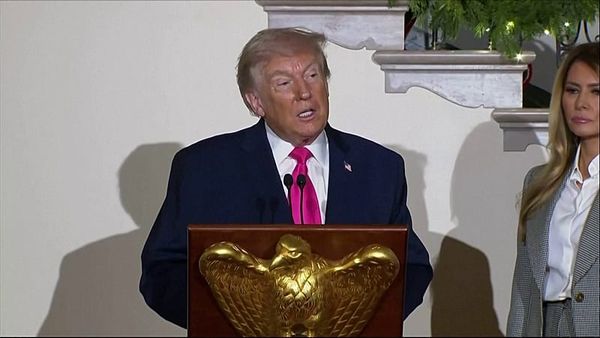A Japanese company has started selling the My Key Keychain that accepts Cherry MX-compatible switches and keycaps, allowing you to bring your favorite keyboard feel wherever you go. This clear accessory measures approximately 20 x 20 x 12 mm, weighs around 7 grams, and features a 25 mm long chain and carabiner, allowing you to attach it to your bag or keys easily.
You do have to provide your own switch and keycap, though, so you’d need to order a single set if you don’t have extra pieces lying around at home. It’s currently pre-selling on the BTO Shop for JPY 380 (approximately $2.57 at the current exchange rate) per piece or JPY 2,980 (approximately $20.16) for a set of ten.

This keychain is a great way to show off your favorite switch and keycap combination to friends and colleagues, as you don’t have to bring the entire keyboard with you just for them to experience what it’s like to use. Aside from that, you can also use it as a fidget toy — so, whether you love a clicky, tactile keyboard or a creamy, linear one, you can pass the time with your fingers on your favorite typing sensation.
If you want to change its feel, you can use a switch puller to remove the installed switch and replace it with your new favorite one. It will also work great as a unique giveaway, say, for a gamer-themed wedding or birthday party, or a corporate event. Unfortunately, delivery is currently limited to Japan. Therefore, you’ll need to use a shipping forwarder or travel to Japan yourself if you wish to obtain it.

There are other tech enthusiast-themed keychains available on the market, like this Seasonic x Noctua collaboration, this Raspberry Pi Pico 2 micro console that looks like a Game Boy Advance, this tiny pressure-sensitive mouse, or these tiny classic Nintendo consoles if you’re a fan of the Japanese gaming giant. You can consider these options if you’re looking for a cheap gift or giveaway for your next party, or you can pick from these useful gadgets and gifts for college that cost $55 or less.
Follow Tom's Hardware on Google News to get our up-to-date news, analysis, and reviews in your feeds. Make sure to click the Follow button.