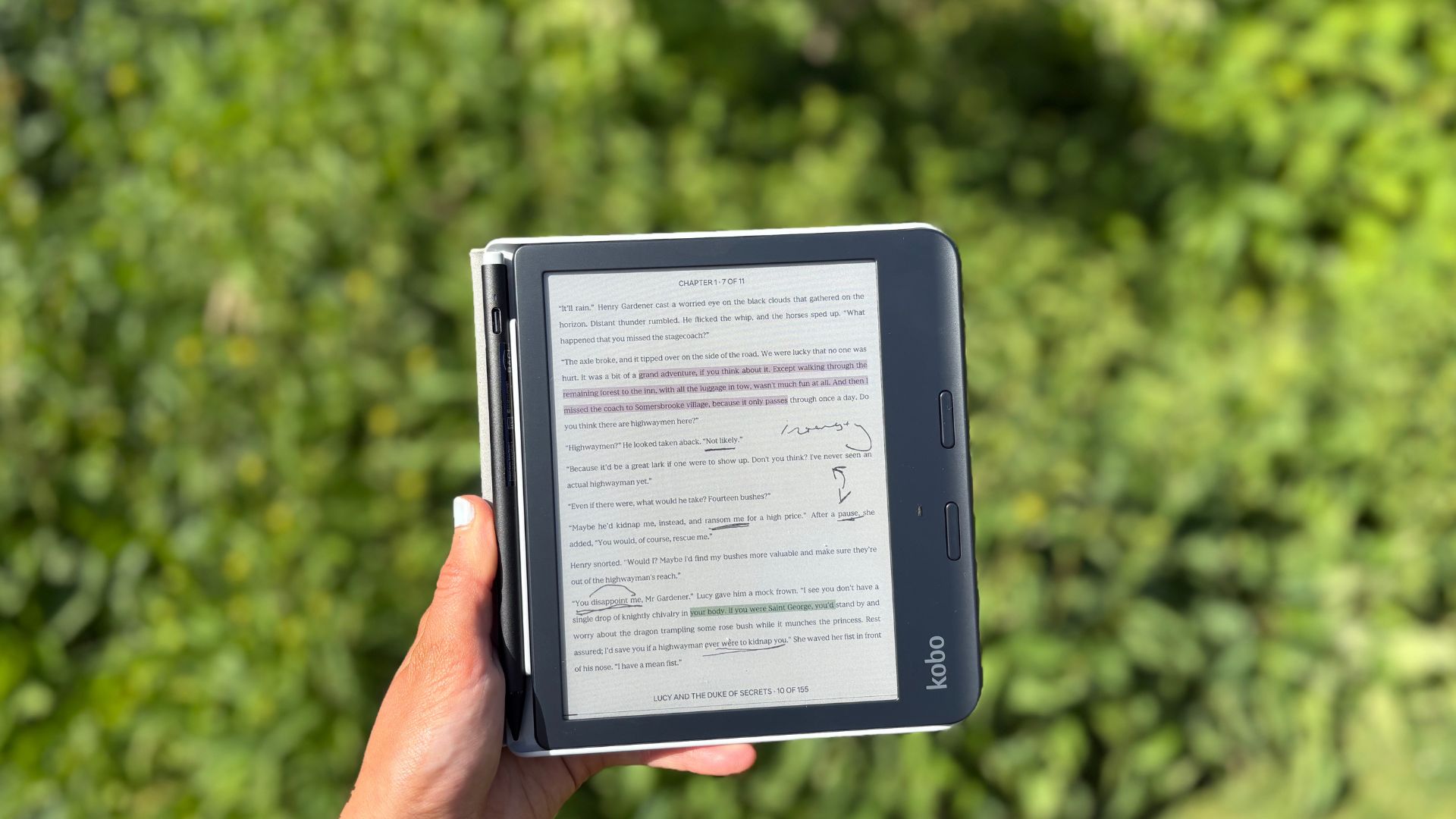
When Kindle discontinued the Oasis, I was nothing short of devastated. Those page turn buttons are a godsend and, in my mind, they made it the best Kindle on the market. Since I lost my chance to get my hands on one, I’ve been putting in some research and that’s when I found the Kobo Libra Colour.
Not only does this have page turn buttons, it comes with a colour screen (even though it’s still e-ink) as well as compatibility with markers, so you can scribble in the margins, highlight in colour, and enjoy ebooks in their fullest, brightest form.
So, maybe losing the Kindle Oasis was a good thing, because I think the Kobo Libra Colour is better. A lot better actually.
Kobo Libra Colour: Books on offer
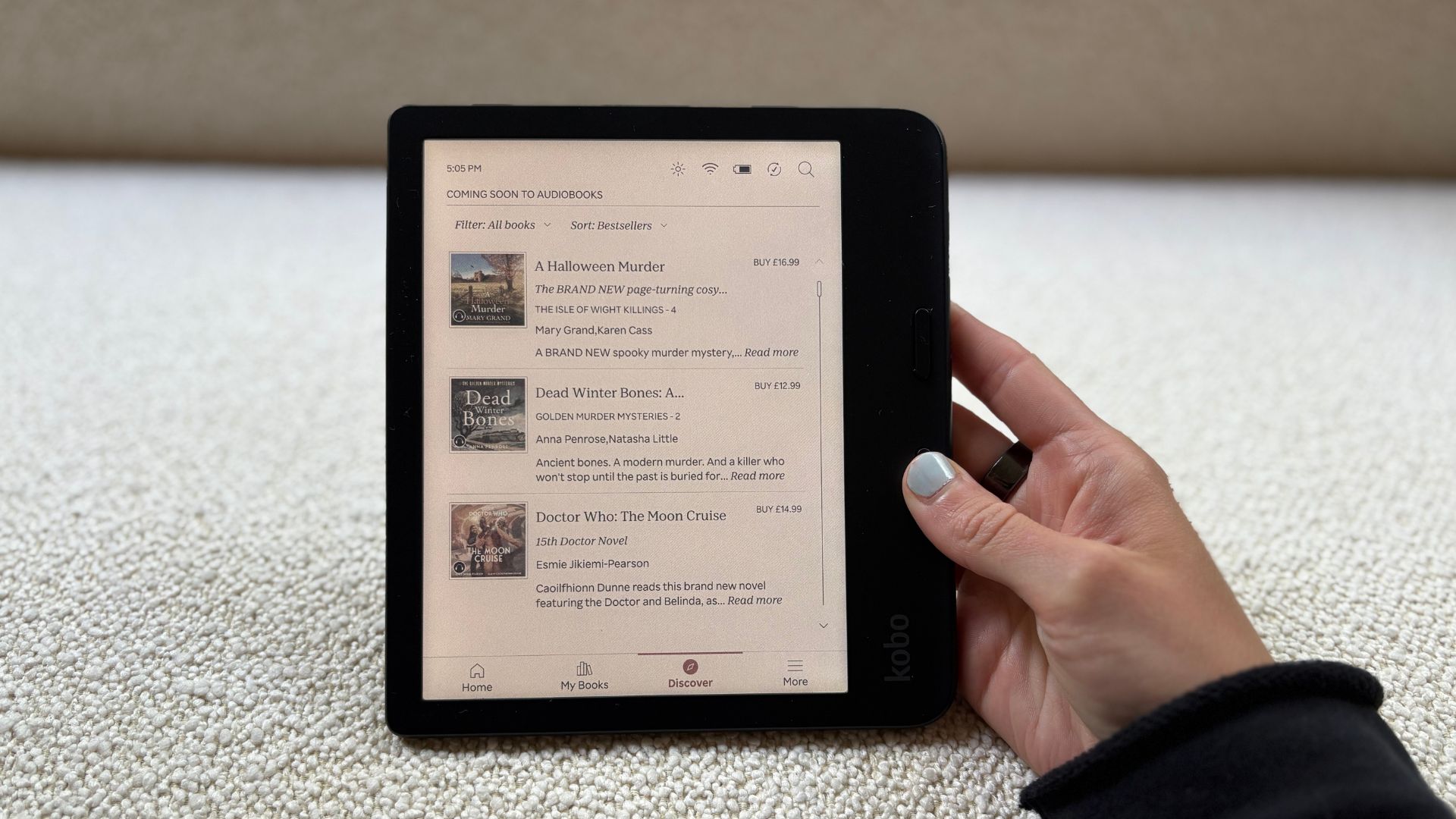
Let’s not beat around the books, what does the Kobo Libra Colour offer in the way of libraries? The good news is that this is one of their most versatile models, so you’ve got full access to the Kobo store as well as OverDrive support. In practice, this means you can read all the best-sellers that you spy in Waterstones’ windows and, if you’re lucky, your library can loan you books on your Kobo.
For those reading downloads, the Kobo Libra Colour also has a wide file compatability, so it can support plenty of different formats including EPUB, PDF, MOBI and more. You can get your academic papers, your comics, your magazines and more.
When I started out with the Kobo Libra Colour, I signed up for Kobo Plus, which is free for the first month. Whilst it is a little more limited in comparison to the books that you have access to through Kindle Unlimited, there’s still a decent selection of page-turners on offer. I’ve not been short of reading fodder. Fiction, non-fiction, and visual readers, browse your heart out.
Kobo Libra Colour: Display
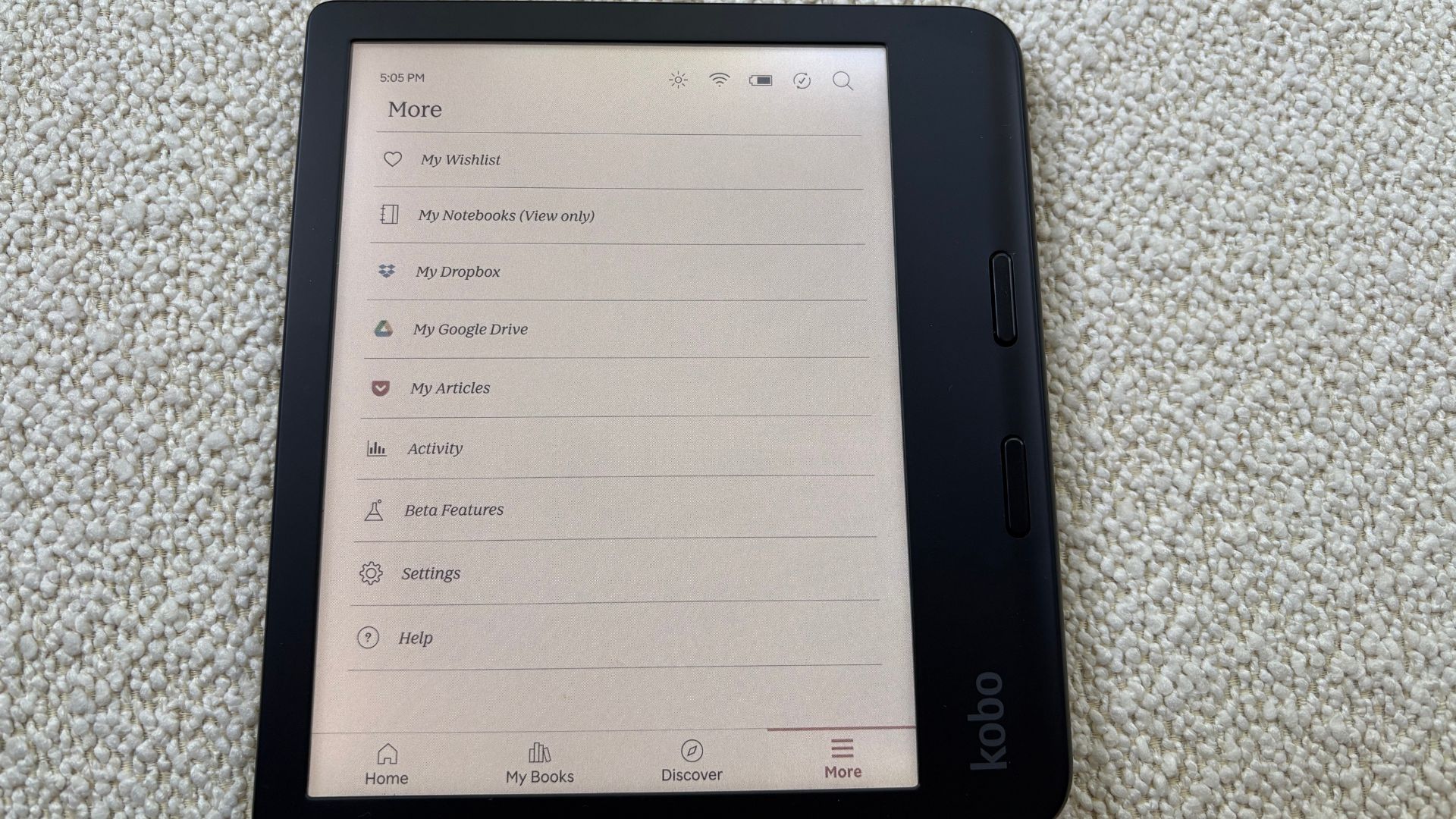
As you can see, the Kobo Libra Colour has some big wins going its way in terms of display. The 7-inch E Ink Kaleido 3 colour screen is easy to look at, both inside and outside of the house. The brightness can be set to automatically adjust, or I tended to swipe down the side of the screen, because that is a shortcut for adjusting the brightness yourself.
The menu, which offer access, to brightness, saturation, and plenty of other tools is one of the most versatile offerings I’ve seen. I managed to get something good contrast and decent colour on the covers of books and in the pages of the magazines that I was browsing. It’s not a tablet, but as an e-reader, this is pretty good.
The icing on the cake of this display is that it supports a stylus, so you can make notes, rub them out, and highlight until your heart is content. I’m a perpetual student, so all my books get scribbled over. Having this feature is a true treat and a real rarity.
Compared to the other Kindles and Kobos that I've tested this is one of the best. A 7-inch screen is larger than the basic models, but still compact enough to hold in one hand. It's nice and sharp (certainly sharper than the basic Kobo Clara Colour), so I was really pleased to snuggle up to read with this.
Who would the Kobo Libra Colour suit?
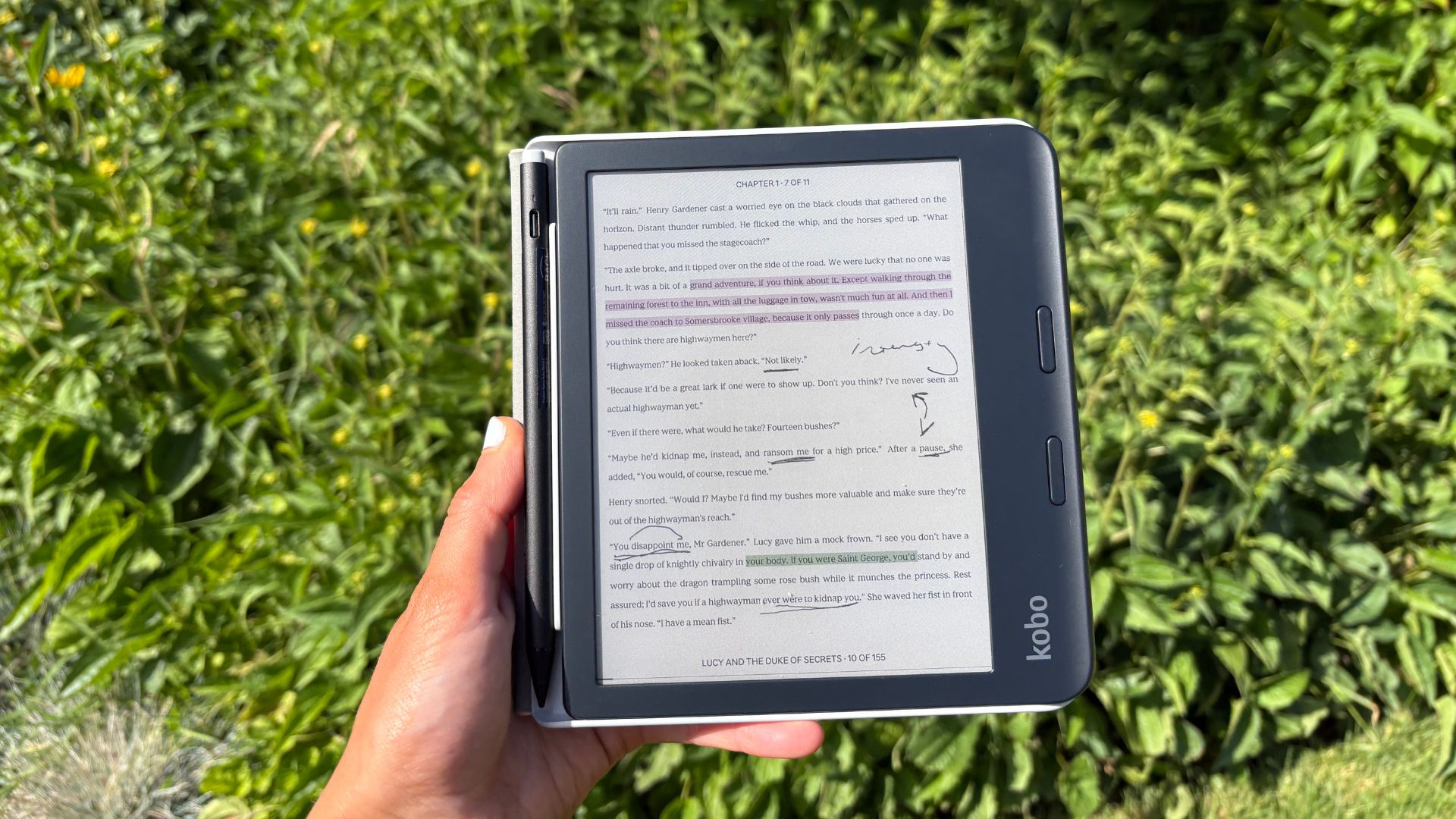
Aside from the simple answer ‘me’’ (my birthday is in October FYI), there are plenty of Kobo Libra Colour candidates. The page turn buttons stand out, because they’re one of the most asked for features on Kindles, so I know it’s not just me that wants them back.
Beyond that, the colour screen is brilliant for those who will be reading non-fiction, travel books, magazines, and comics. Whilst the colour is not as vivid as in real life, it’s a step up from different shades of black and white. I actually don’t dip into too many of those categories, but I really liked having the extra colour on my book covers, the screen, and when I was using highlighters. I think it’s a psychological thing, because it made the whole experience feel more ‘real’ - my highlighters aren’t grey in real life, so it was nice to have them look vivid on here too.
The other big perk is note taking, which is a brilliant extra for all of us scribblers and jotters. Again, it enhances the interactive nature of the book and doesn’t cost much more than a basic model. I could really see this appealing to semi-serious readers or those who want to use the Kobo for cookbooks, because that's when light note-taking comes in really handy. If you want a proper, enriched e-reader experience, it’s being handed to you on the page.
Kobo Libra Colour: Responsiveness
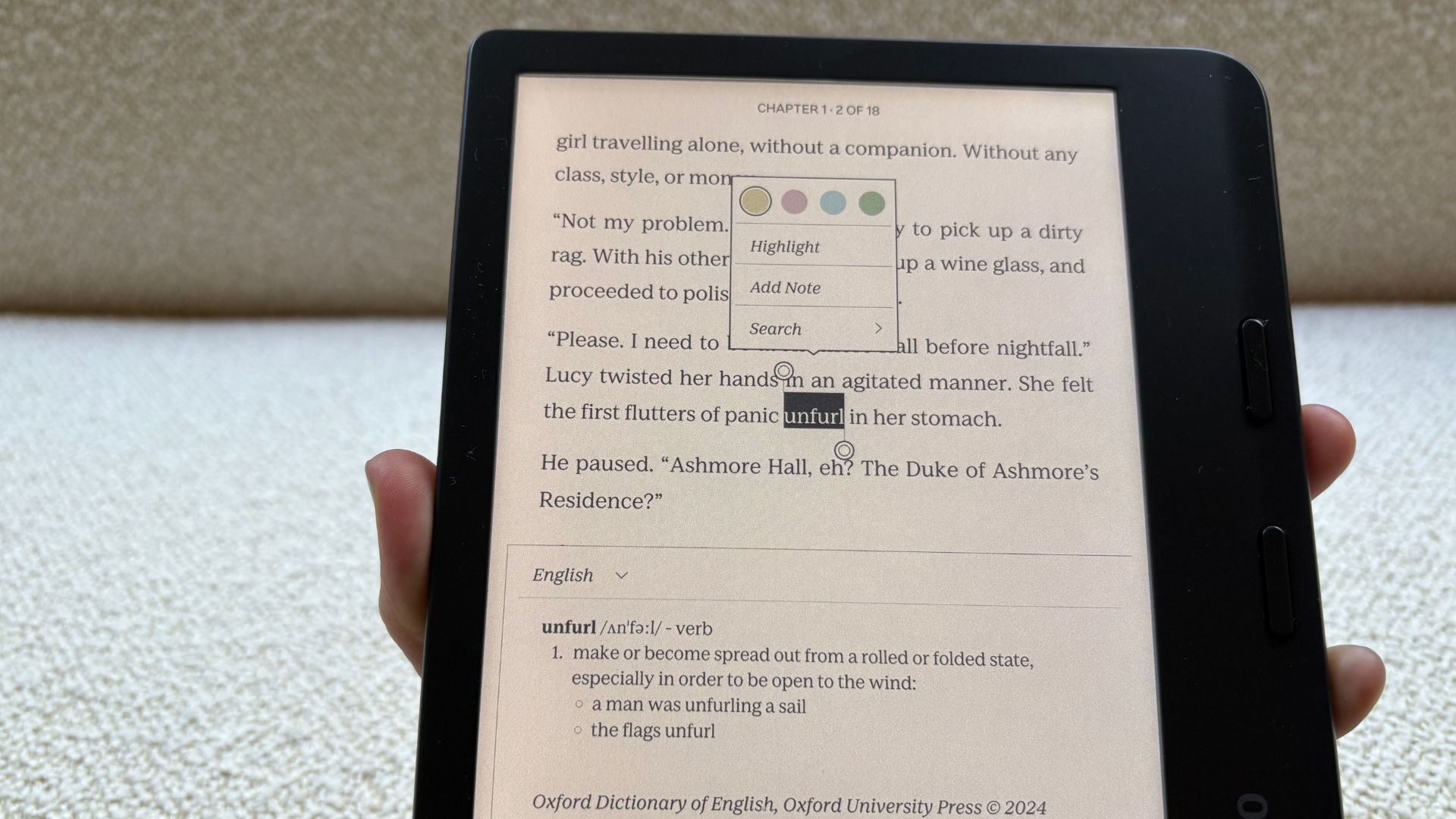
I'm pleased to report that this is snappy. All my page turner summer reads could live up to their name sake, both when I used buttons and when I tapped onto the screen. All the navigations were smooth, even folding the corner of the book is made easy with a light tap.
The stylus is a great accessory to have and it is uncannily like having a pen or pencil. There isn’t any delay there, so reading can be a priority.
The one criticism I have found others write about is some slight’ ghosting’ on the colour pages, which is where it transfers across the last image onto your new page. Readers always described it as ‘minimal’ and I haven’t had this problem yet, so I have a hunch that this is a bug that has since been fixed.
Kobo Libra Colour: battery life
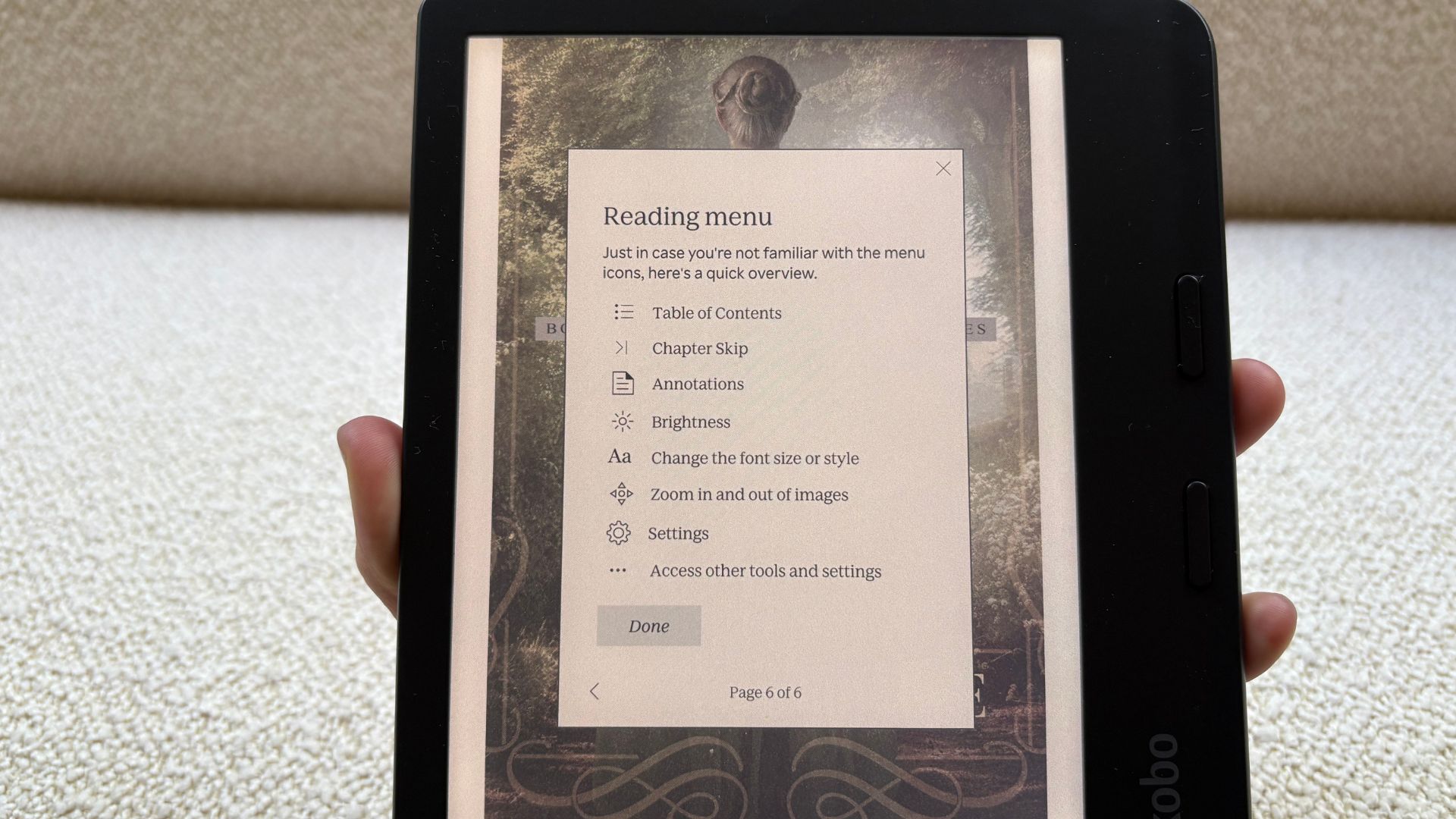
Kobo promises a four to six week battery life with standard use, an impressive number. When mine first arrived it had fully charged in half an hour (even more impressive) and I’ve been reading for at least one hour every evening, with more time at the weekend, and I’m yet to need a recharge. It’s been one month, for context.
Other users have suggested that the more you use features, such as highlighting, brightness, and Bluetooth can run the battery a little harder, but this doesn’t seem to be a major problem. The operative words in lots of reviews seemed to be ‘slightly’ and ‘a little.’ In my mind, that’s not something that needs us to really worry about.
Kobo Libra Colour: performance
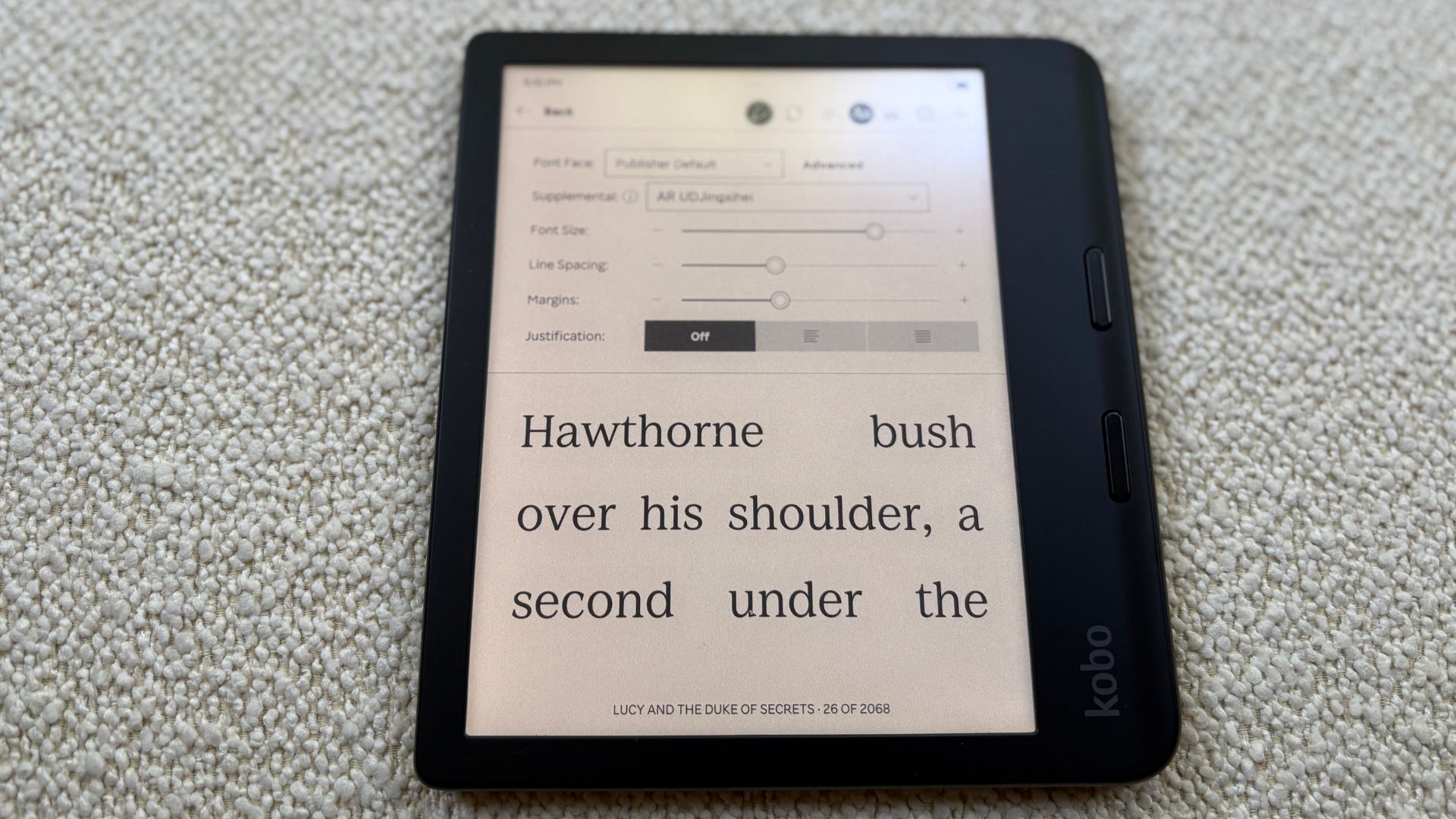
I’ve been reading in my bed with the lights out, in the garden at midday, on the tube, and on the train and I am really impressed with how consistently this has maintained its speed, colour, and general performance. The menus that offer statistics on reading speed and font size are clear and easy to navigate, so I feel like I’ve been getting great use out of what could be a complicated tablet.
I also loaned this to my mum. If you have read any of my reviews, you will know she is the person peering over my shoulder and borrowing anything that I like. She’s a very useful tester, especially in the context of reading.
As a woman in her sixties, she’s read her fair share of books in good and bad light. Now, she’s not sleeping well and is resisting wearing reading glasses glasses, which makes the night time a bit of a struggle for her: she can’t read without the lights on full brightness and the book a full arm’s length away from her, which isn't conducive for sleep.
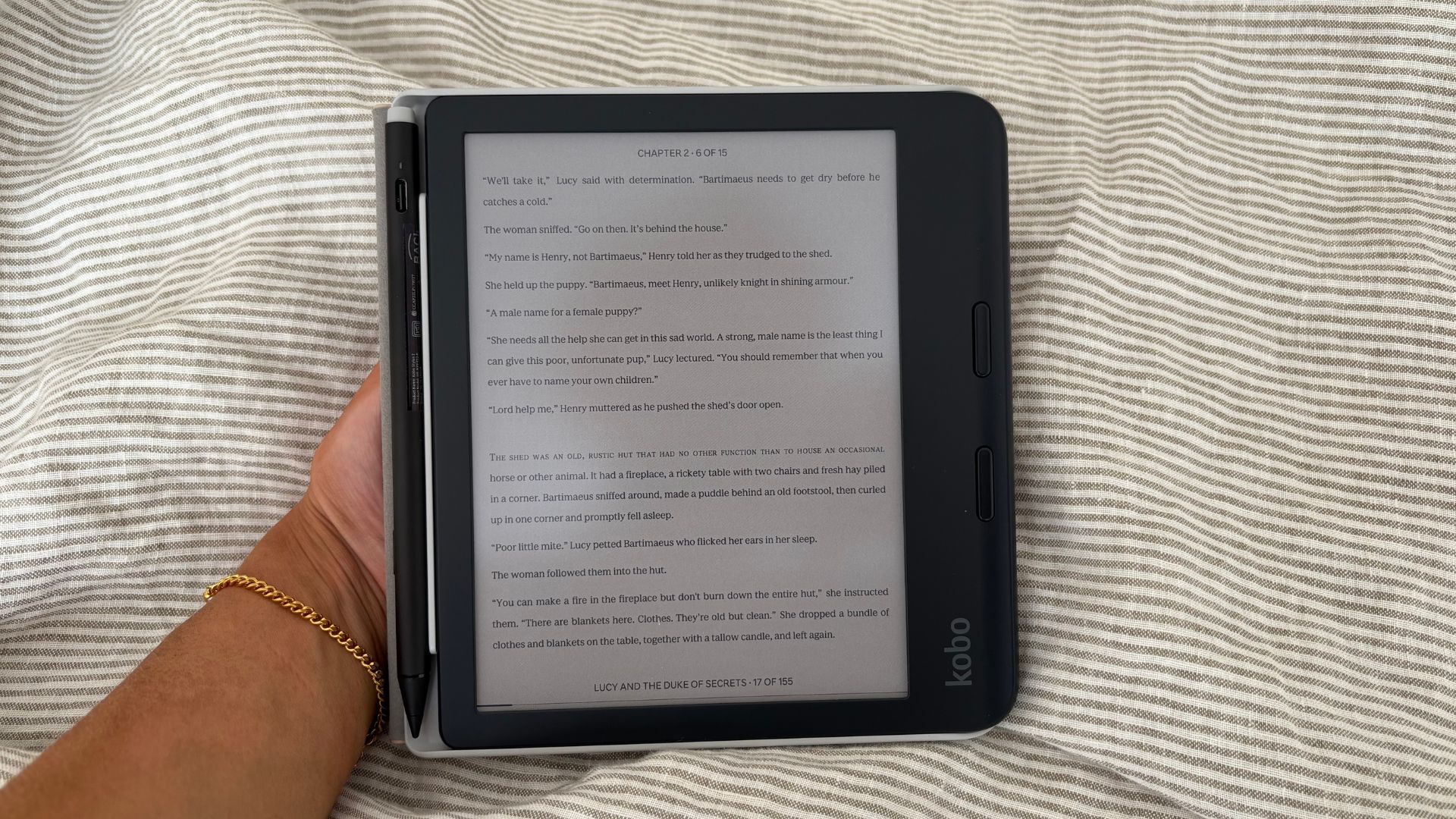
I thought the Kobo Libra Colour could actually offer her a great solution for reading at night and I was right. She resists a lot of technology, but fully embraced this. Enlarging the text size actually made the words too big for her, so she was able to dial it back (something she felt very smug about.) She told me “I can read in the dead of night and doze back off to sleep, because the light is so gentle. And then in the daytime, I’ve been reading under the sun and I’ve been reading in the bath (it’s waterproof, don’t worry.) It’s really great Laura, you should get one.” I know, mum, you’re using my Kobo.
Kobo fight aside, we both loved it and she was playing around with the font size, font type (you can change the one that you’re reading from if you’re not a fan), and rotate the book to landscape or portrait.
It's also worth noting that this is pretty much the perfect size. It's compact, feels premium, and where the page-turn buttons sit, makes for a really nice asymmetrical place to grip. As someone who has quite small hands, I didn’t have many moments where this toppled out of my grasp, which is great.
How does the Kobo Libra Colour compare?

So, it doesn’t take Sherlock Holmes to work out that both my mum and like this. I have been using a Kindle since 2012, so has this done enough to convince me that should convert to a Kobo? I’m actually tempted to say yes. In the absence of Kindle’s Oasis, this is the best e-reader you can buy for the page-turn buttons. Plus, you have the extras of colours and annotations.
The closest Kindles for comparison now are the Kindle Colorsoft (their only model with a coloured screen) or the Kindle Scribe (the only model that will allow annotations.) I love the Kindle Colorsoft: it’s slightly easier for my small hands to hold, the colour is ever so slightly more vivid, and I’m generally more of a natural Amazon user (I have Kindle Unlimited and Audible), so I’m pretty locked in. After using the Kobo Libra Colour, I did find myself reaching for the stylus to scribble a note and missing the page turn buttons. Given that these two are a similar price.
The choice ultimately comes down to personal preference: to you want to use Amazon’s bookshelves or Kobo’s library? And how much do you think you’ll use page turn buttons?
Compared to the Kindle Scribe (RRP £329.99), the Kobo Libra Colour (RRP £210) is a cheap option. That’s because this doesn’t have the same extra features as the Kindle: you won’t use it as a notepad-come-tablet, it’s an e-reader that lets you scribble in the margins. The bonus is that the Kobo sits nicely in a hand, compared to the bigger scribe. Again, you’ve got colour options and page turn buttons, which the Kindle Scribe lacks.
It sounds like a lot of comparisons, but I have one more e-reader that wants to throw a ring in the hat. The basic Amazon Kindle (RRP £94.99( or the classic Kobo Clara Colour (£149.99). If you actually only read fiction, there’s a strong argument that you don’t need a colour e-reader. You can pocket the extra £100 and spend that on books for the next couple of years. I don’t think you’d miss the colours; they’re certainly a luxury rather than a necessity and it’s easy to get caught up on all the little details. Fundamentally, these get the job done.
Should you buy the Kobo Libra Colour?

Margin magpies, colourful readers, and those who want a more realistic e-reader experience will love this. I can’t fault any aspect of the Kobo Libra Colour, as you know, it has both mine and my mum’s stamp of approval, which, if you ask my partner, is no mean peat to snag.
How we test
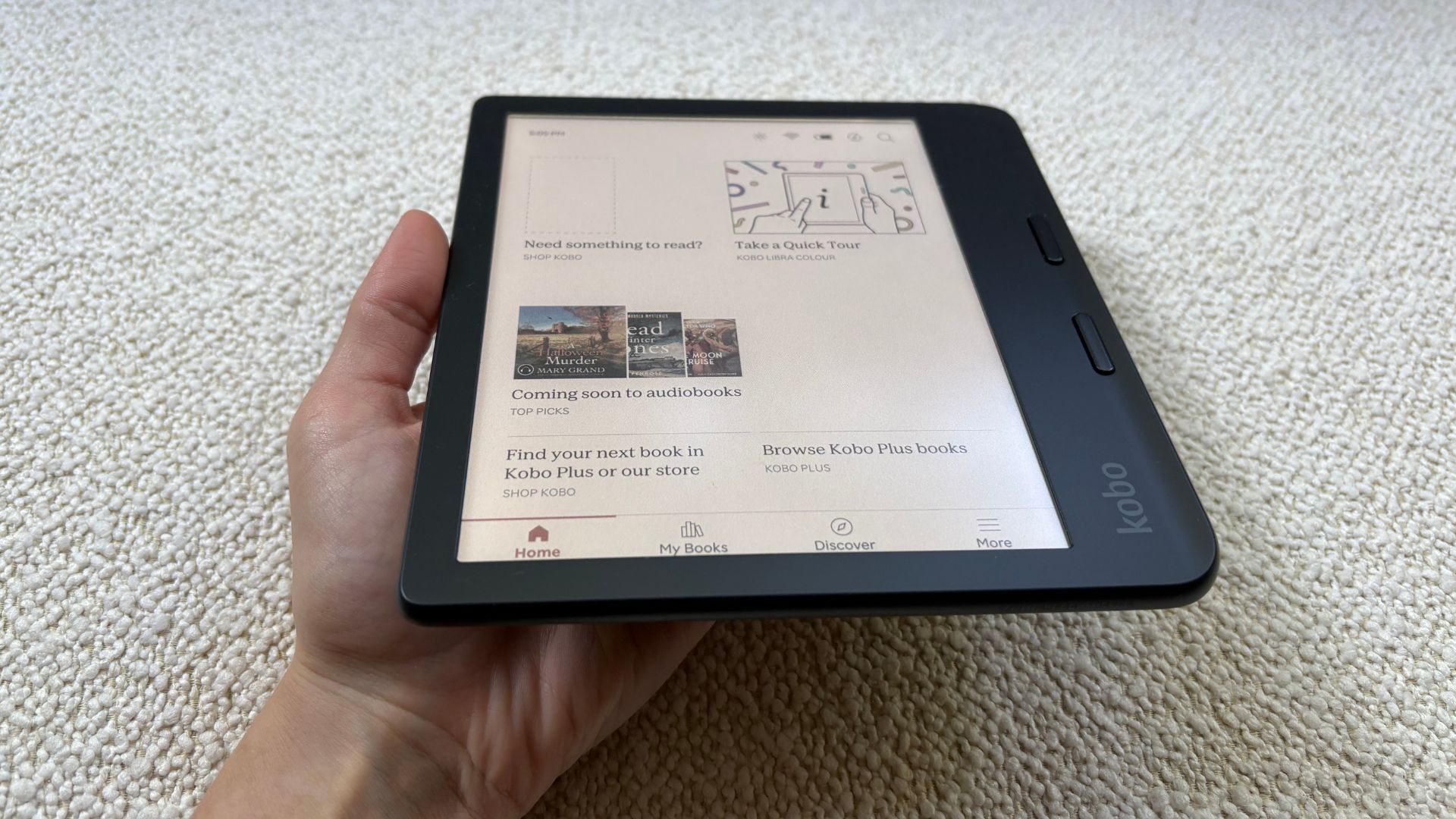
I’ve been doing all of our Kobo tests at woman&home and I’ve also been a long-time Kindle user (since 2012 — they only came out in 2008.) The reason I’m the one telling you about these is not just my long standing history using them, but also my reading background. I am a dedicated bookworm: I studied English at Oxford University, I read while I walk, I read when I’m in the gym (I know, I should be working harder), and I get through about six or seven books in a week. This means that I can really put these e-readers to the test. I’m not a pushover, in fact, I’ve historically been very critical of ebooks (I gave a passionate speech at a county public speaking competition when I was 12 about how special tangible books are). With that in mind, I aim to give you the most balanced review of an e-reader possible. If you still have questions, don’t hesitate to email me. I could chat about books all day long.







