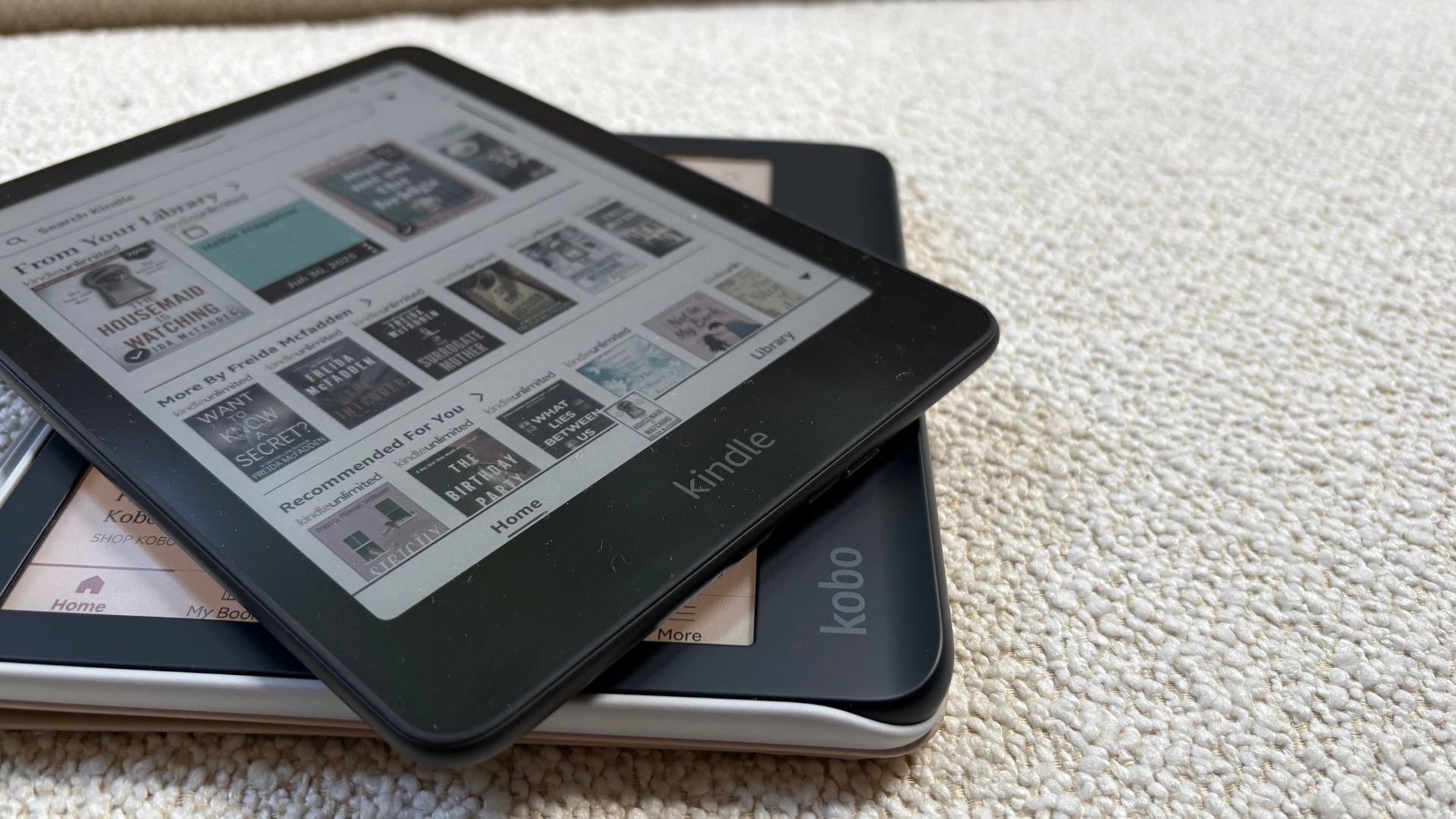
I've been using a Kindle to read on and off since 2012. Whilst saying that makes me feel like a very dedicated member of the Kindle crew, since Kobo slid onto the scene, I've become Kobo curious. There are a lot of questions raging around in the Kindle vs Kobo debate, so I decided to settle things for myself. I swapped out my Kindle for some of Kobos different models and now I've got the answers to who each eReader would suit.
With stacks of experience now under my belt, I can tell you that the short answer to the Kindle vs Kobo debate is: it depends on what kind of reader you are. The best Kindles are really easy to use, tie in to Amazon's massive range of ebooks (and ebook deals), and some models support colour displays and handwriting. On the other hand, Kobo offers a different kind of charm. Their library offers a broader range than you might expect, with models that support colour, library book borrowing, and note-taking. Don't forget about the page turn buttons that Amazon has dropped on their Kindles.
So, if you're in the market for a new eReader, or you're even curious about upgrading, I've broken down the key differences to help you choose. I've got tips on where to find the best Kindle deals and when it might be worth spending a little extra. So, grab a cup of tea.
Kindle vs Kobo: a quick comparison
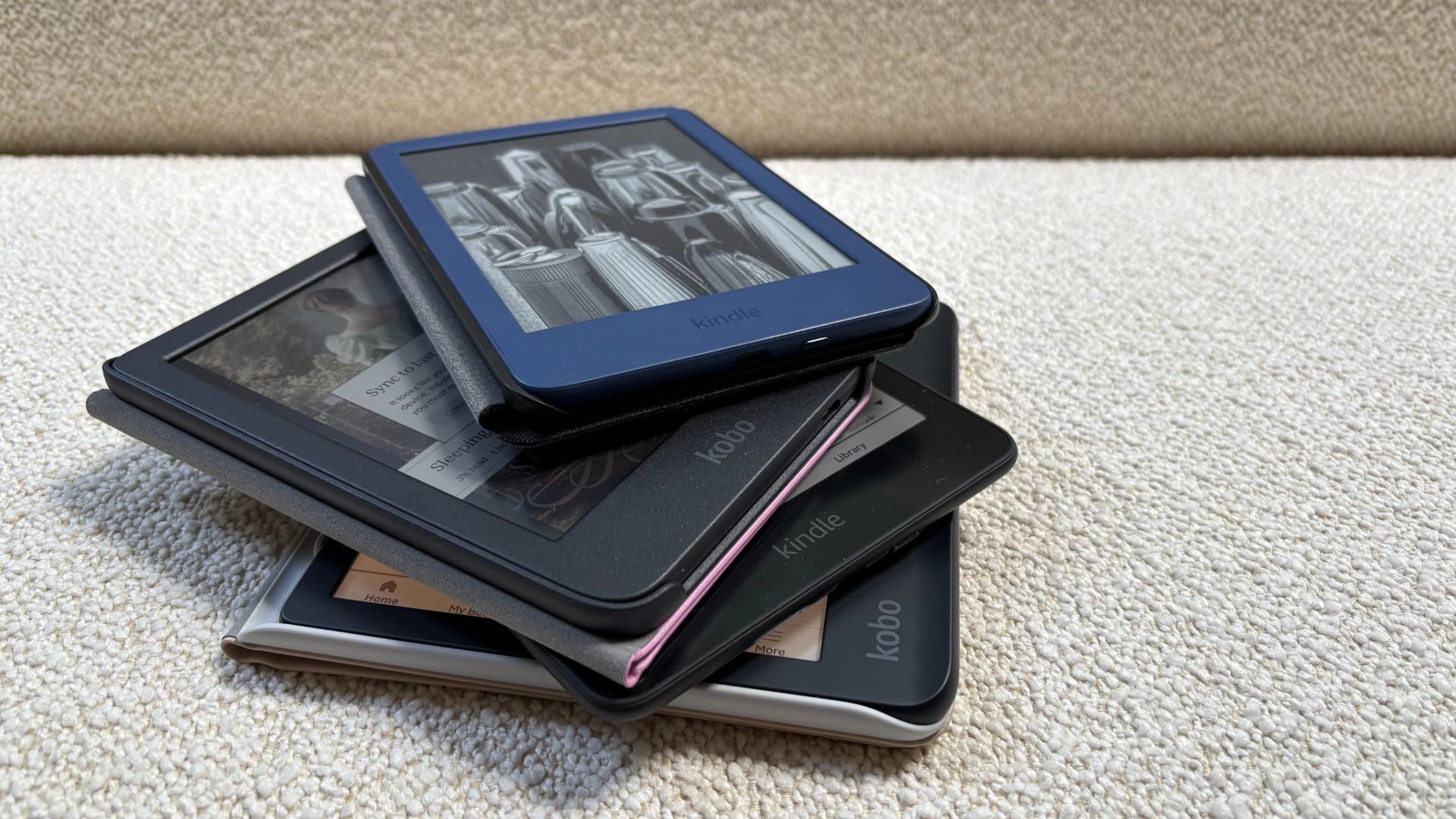
Now, I know I'm talking to fellow book enthusiasts, but I also know we are time poor. So, if you want a quick summary of the Kindle vs Kobo debate, here it is.
If you skim read all the Kindle vs Kobo threads and debates, you see that Kindles are more locked into the Amazon ecosystem. It's a brilliant world of books and you get access to Audible and Amazon originals, which is brilliant. However, if you want some flexibility and freedom, Kobos open a few more doors. You can borrow books from your local library and read across different formats.
Feature |
Kindle |
Kobo |
Store Access |
Amazon Kindle Store, Kindle Unlimited |
Kobo Store, OverDrive library support |
File Format Support |
Mostly proprietary (AZW, MOBI, PDF) |
Open formats (EPUB, PDF, MOBI, etc.) |
Audiobooks |
Audible only |
Kobo audiobooks via Bluetooth |
Note-taking support |
Kindle Scribe only |
Libra Colour, Elipsa, and others |
Colour Screens |
Kindle Scribe & Fire tablets only |
Clara Colour, Libra Colour |
Library Borrowing |
No |
Yes (via OverDrive) |
Waterproof Models |
Yes (Paperwhite and Oasis) |
Yes (most mid-high Kobo models) |
Kindle vs Kobo: books and content access
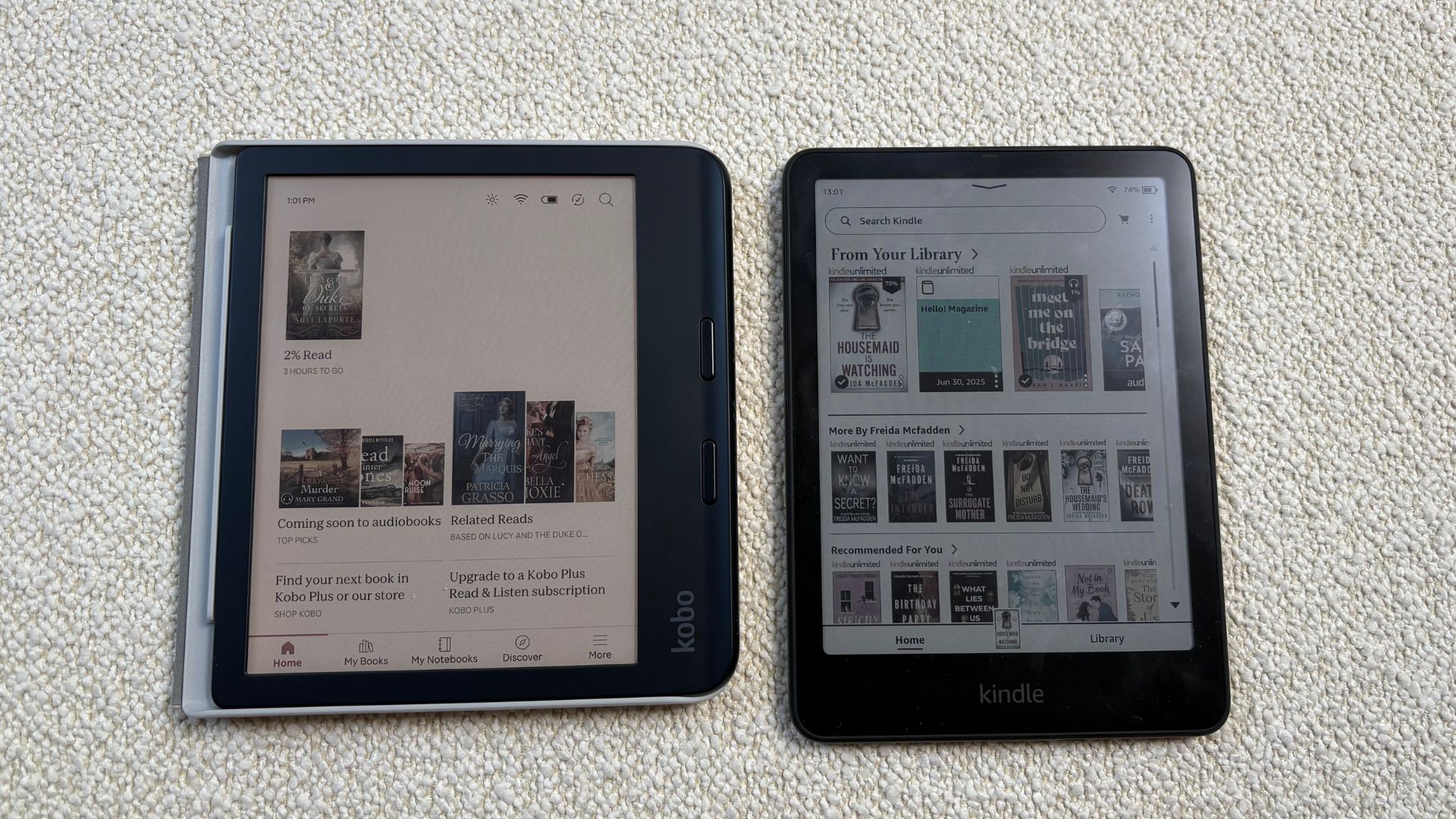
The books you have access to are the key to choosing your eReader. After all, reading is quite literally in the name of these products. Kindle, unsurprisingly, links directly to Amazon. And they do a brilliant job of making browsing, buying, and downloading books really easy. Amazon runs special schemes that give you access to Kindle Unlimited and Prime Reading, which opens the door to thousands of books at no extra cost. Audible nooks are also seamlessly integrated into the Kindle ecosystem, especially if you're using a Kindle with Bluetooth. I am both a Kindle Unlimited and Audible subscriber and I wouldn't go back. I've never felt limited by the books on offer for me to read and listen to and the Audible Original and Amazon exclusive collections are often genuinely good. If you're quick about it Amazon is offering a free subscription right now at the moment, so you can cancel at any time.
Kobo, on the other hand, has its own Kobo Plus store, which isn't quite as extensive as Amazon's. It covers all the main genres and bestsellers and they have their own set-up for free access to books, called Kobo Plus (which also comes with a free one-month trial). Compared to Kindle Unlimited, the deal isn't quite as good, but there's one big win: library borrowing. Kobo supports OneDrive, so if your local library offers digital loans, you can borrow books directly on your device. It's a big win.
Kindle vs Kobo: display and reading experience
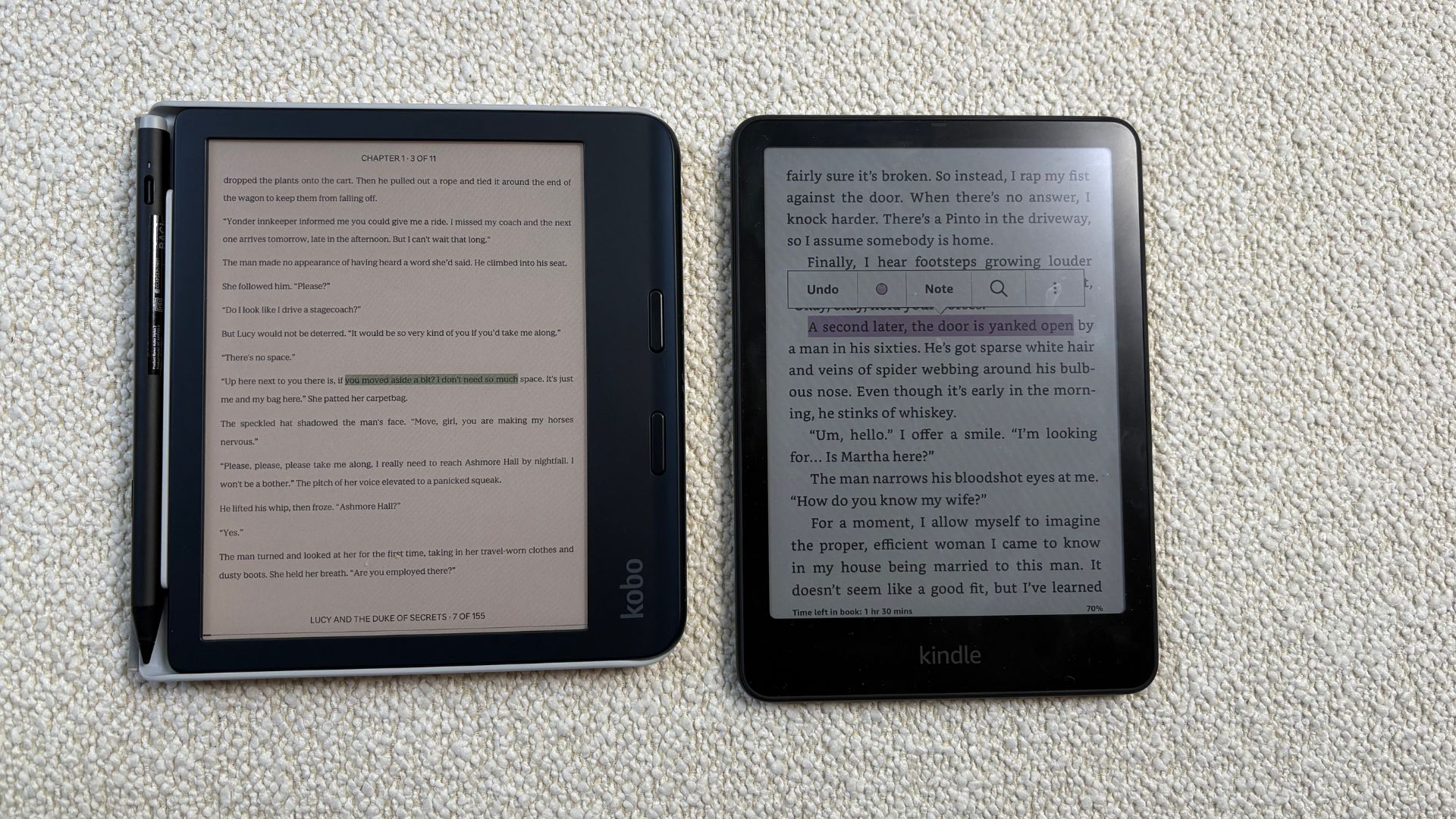
Both Kindle and Kobo use e-Ink technology, which makes for a really nice reading experience. Kindle’s Paperwhite and Signature Edition models have crisp 300ppi screens, adjustable warm lighting, and glare-free displays. They’re fantastic in all lighting conditions, especially reading in the sun.
Kindles models all allow you to change the brightness, warmth, word size, and all your classic settings, such as highlighting and definitions. Kobo offers all the same, but with even more versatility. The words can be made much bigger than on the Kindle and you haven the option to change the brightness without even opening the settings (you just run a finger up the side of the page).
Kobo’s newer models go one step further with colour screens (only available on Kindle's new Colorsoft model). The Clara Colour and Libra Colour use Kaleido 3 technology, which means you can enjoy colour highlights, annotations using the stylus, vibrant book covers, and more immersive magazine reading. It's not tablet-level colour, but it's subtle and lovely for visual readers. Ever the student, I really love having a pencil that I can underline and scribble notes with as I'm reading. If you, like me, read with a pencil in hand or like interactive books, such as sudoku, it's a brilliant extra to have access to (without having to pay top whack for an eReader notebook, such as the Kindle Scribe.)
If you do want to take things to the next level, as if it was a tablet, the reMarkable, Kindle Scribe, and Elipsa 2E, while not in colour, have larger screens, which perfect for PDFs and big, bold reading.
Kindle vs Kobo: note-taking and productivity features
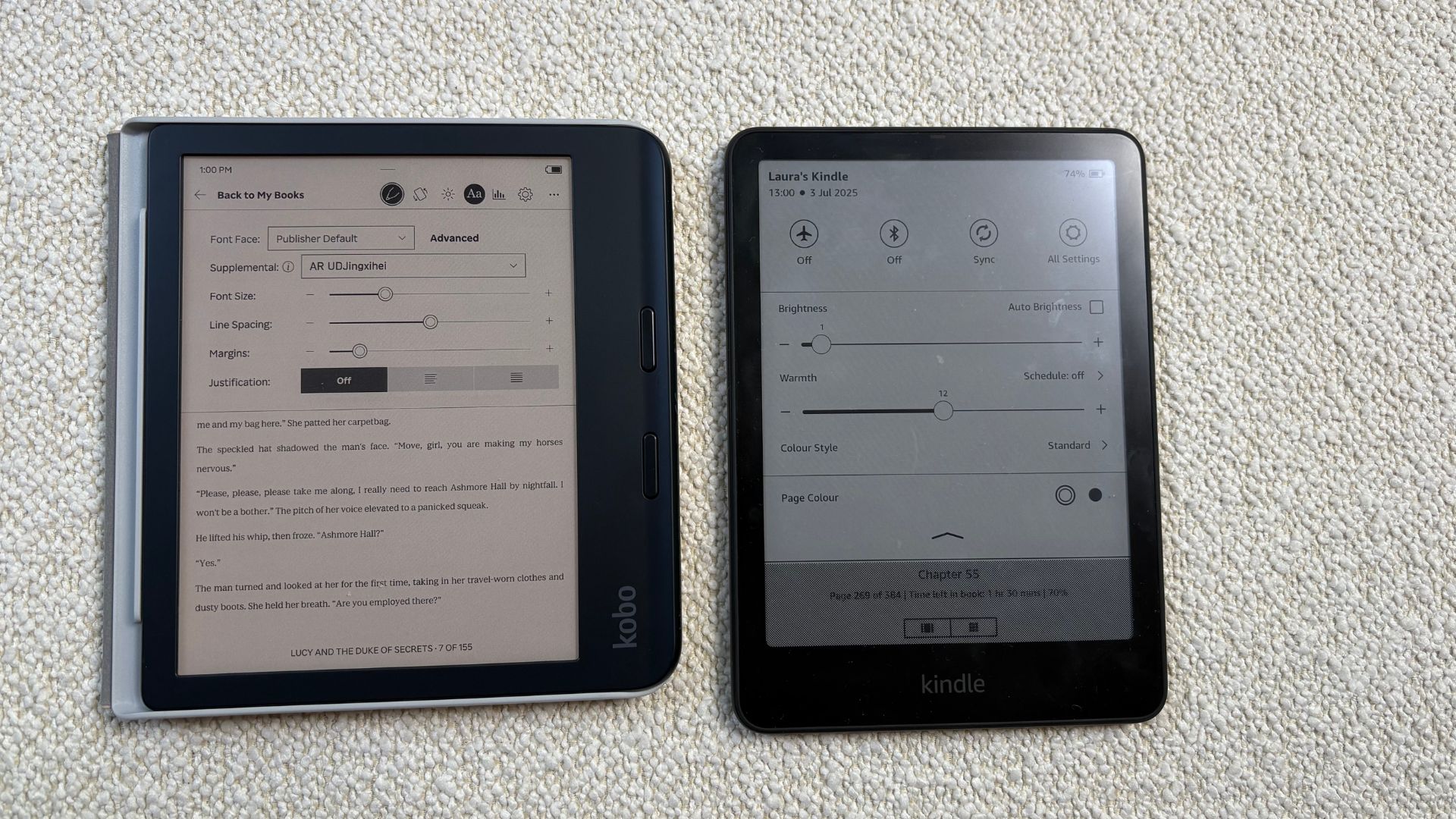
If you’re someone who likes jotting down ideas or scribbling in the margins, both Kindle and Kobo now offer options. The Kindle Scribe and Kobo Elipsa 2E both support stylus input and handwriting-to-text conversion.
I found Kobo’s note-taking features a little more flexible, you can write directly on eBooks (depending on the file), annotate PDFs easily, and save everything to Dropbox. The Kobo Libra Colour also supports the Kobo stylus, so it’s a great all-rounder if you want colour and handwriting without the bulk of the Elipsa.
Meanwhile, Kindle Scribe is beautifully designed and perfect for journaling or planning, but you’re more limited when it comes to writing on eBooks directly.
Kindle vs Kobo: audiobooks and bluetooth
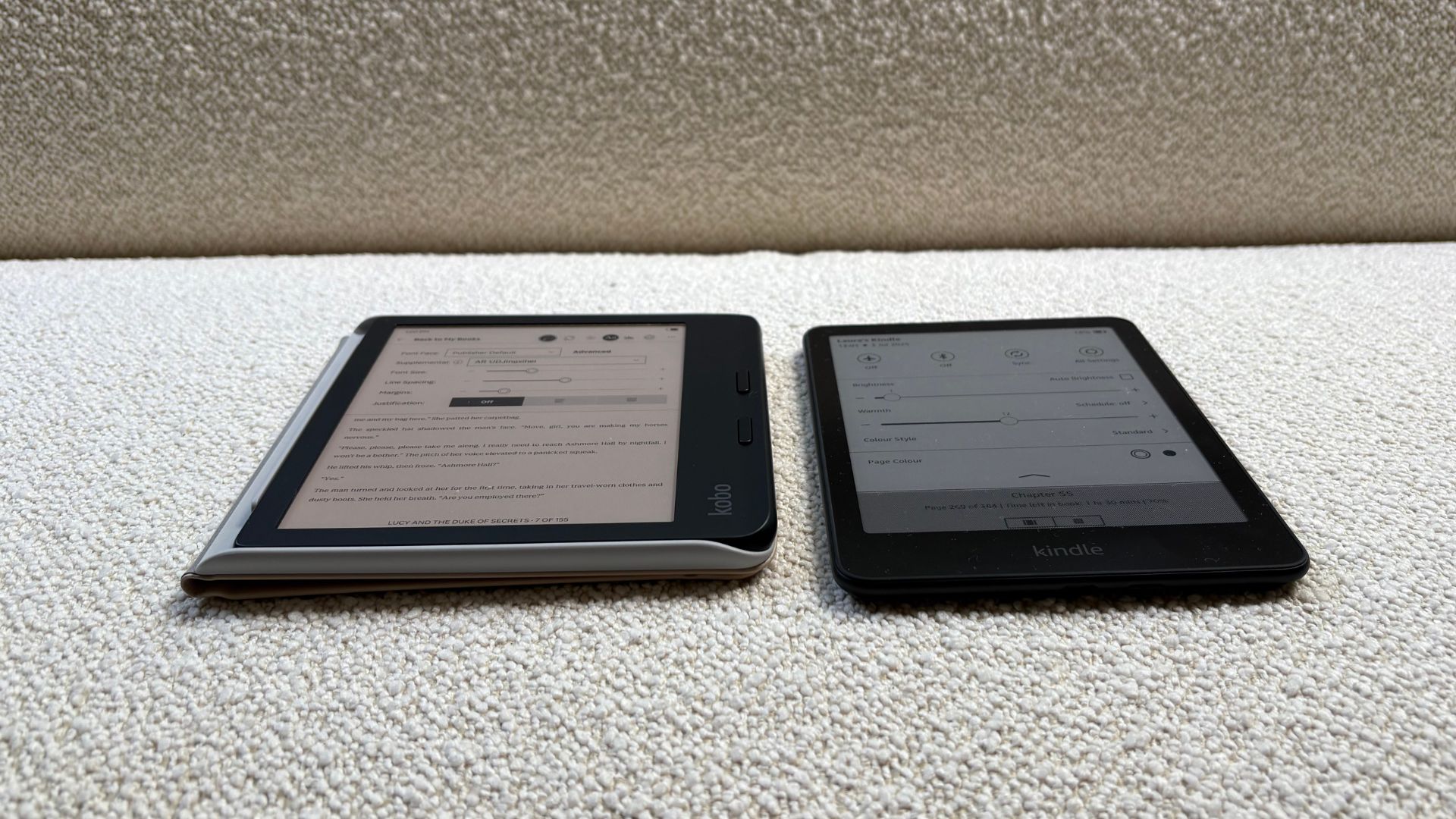
Kindle wins for audiobook fans thanks to its Audible integration. You can buy or download audiobooks and switch between reading and listening, often from the same point in your book. It’s slick, seamless, and works really well, just make sure your Kindle model supports Bluetooth.
Kobo has its own audiobook store and also uses Bluetooth, but you can’t swap between formats mid-book in the same way. Still, if you’re happy listening start-to-finish, it’s a perfectly good experience and great for long walks or cosy evenings in.
Kindle vs Kobo: design and usability
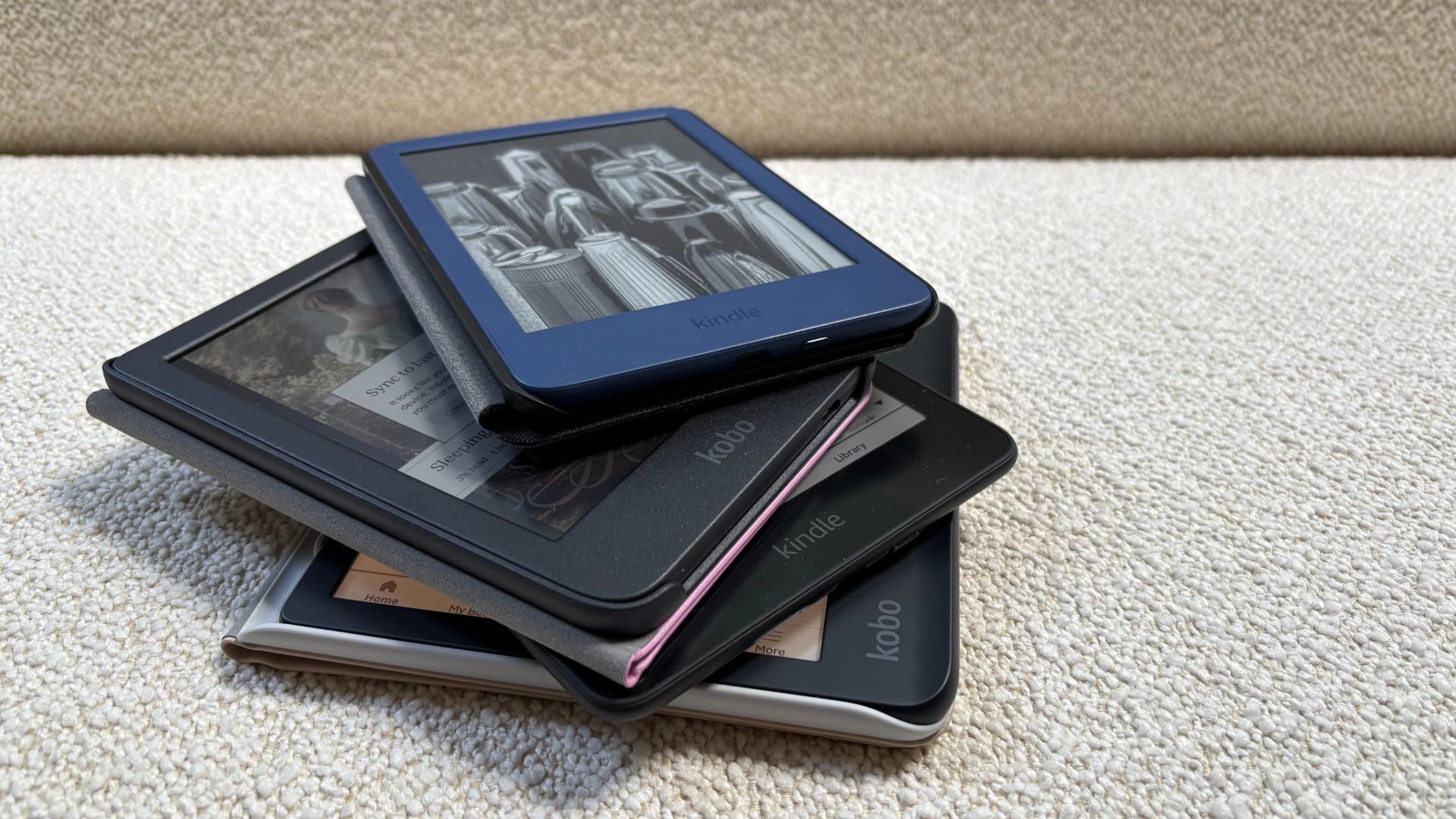
Kobo has really nailed the ergonomics with models like the Libra Colour it’s got that lovely one-sided grip and physical page-turn buttons (which I personally love and miss). It feels comfortable to hold for long periods, especially one-handed.
Kindles, particularly the Paperwhite and Colorsoft, also has a premium feel. They’re slim, sleek, and waterproof. The Kindle Scribe is large but beautifully designed: it looks and feels high-end. Kobo’s equivalent, the Elipsa 2E, is slightly bulkier but still elegant, with a more minimalist approach.
Both interfaces are clean and user-friendly. Kindle feels a little more polished, but Kobo is just as easy to get used to, and arguably offers more control over reading settings.
Kindle vs Kobo: price and value

Much as I wish we could not talk about money and just think about books, it's one of the key driving factors behind which books people opt for. Kindle’s range starts around £94.99 for the basic model and goes up to over £300 for the Scribe. Kobo is similar, but tends to offer more in the mid-range with colour screens and stylus support included.
Look out for Kindle deals: Amazon frequently discounts the Paperwhite and older models during Prime Day (coming up very soon), Black Friday, and other events. Kobo discounts are slightly less frequent but do happen, especially at third-party retailers like Argos, Currys, and Very.
If you’re on a budget, the Kobo Clara Colour and Kindle Paperwhite are both excellent value. For top-tier tech lovers, the Libra Colour or Kindle Scribe are worth the splurge.
Kindle vs Kobo: my recommendations
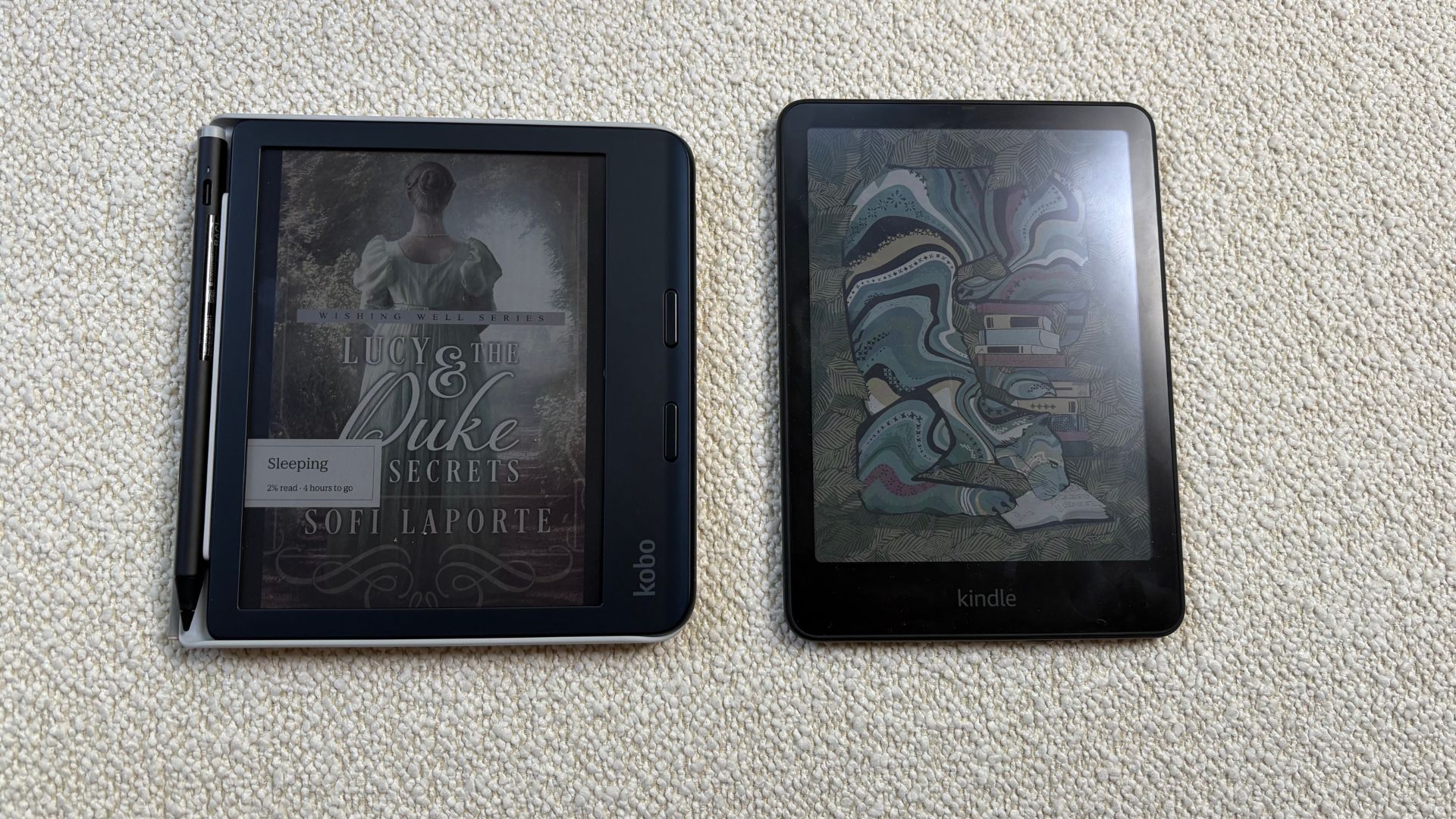
- Best for fiction lovers: Kindle Paperwhite or Kobo Clara Colour
- Best for colour content: Kobo Libra Colour
- Best for students and note-takers: Kobo Elipsa 2E or Kindle Scribe
- Best for audiobook fans: Kindle (with Audible)
- Best for library users: Kobo (OverDrive integration)
-
Best value overall: Kobo Clara Colour for colour on a budget
FAQs
Is there a better eReader than the Kindle?
Amazon's Kindles have cornered the market for a long time. There's no denying that they do a fantastic job of what they promise, but for some specific needs, a Kobo can be a better option. They have a broader range of colour eReader offerings; some devices have the page-turn button (something I really miss from the discontinued Kindle Oasis); and you can borrow library books on Kobos too.
Can I read Kindle books on Kobo?
It's not really straightforward, but I have heard rumblings that you can read Kindle books on a Kobo. Here is where most people point to when explaining how.
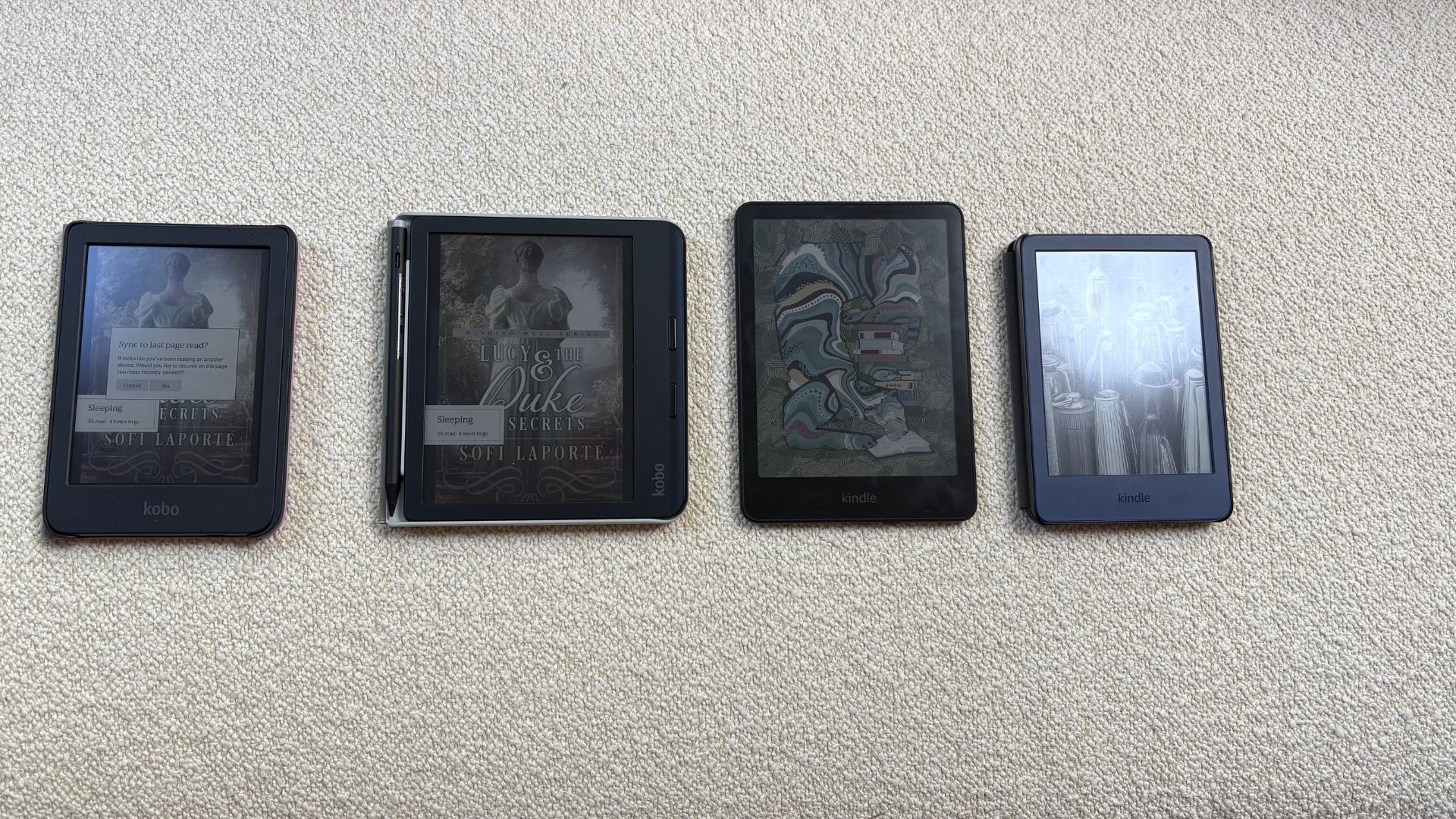
So, in the Kindle vs Kobo debate, you can see it's not clean cut. If you love the simplicity and convenience of Amazon’s ecosystem, the best Kindles are still fantastic value, especially when you catch one in a sale. But if you want more freedom, colour, or the ability to borrow library books and annotate with ease, Kobo is hard to beat.
I personally switch between both, depending on what I’m reading and whether I’m travelling light or scribbling notes. Either way, there’s never been a better time to fall in love with digital reading and whether you’re looking for a sleek stylus-friendly tablet or the best Kindle deals, there’s something out there for everyone.






