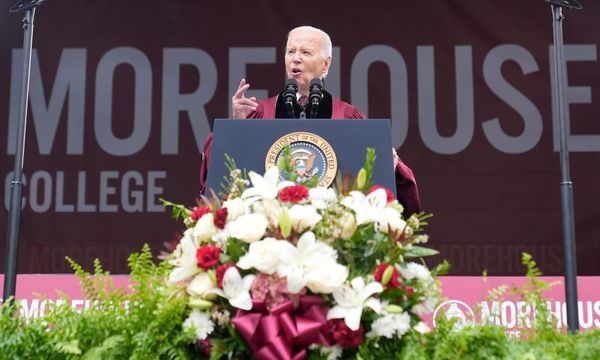Don’t get it twisted: I’m happy that Apple added the Action button to the iPhone 15 Pro and iPhone 15 Pro Max. It looks cool, the customization interface is great, and, if I had a better handle on Apple’s versatile Shortcuts app, I’m sure it would prove a much more useful tool than it so far has done in the three months I’ve been using my iPhone 15 Pro.
The thing is, like many other iPhone users, I’m all about simplicity. Call me lazy (my mother has), but when it comes to understanding what the Action button can and can’t do, my mind defers to that beautifully-presented functions page in settings, which tells me I can use Apple’s shiny new feature to instantaneously activate… some very boring things.
Honestly, I’ve found it quicker to access my iPhone’s camera, torch, Focus mode and so on through swiping rather than clicking, which – although a testament to the smooth navigability of iOS – is a pretty damning indictment of the Action button’s value. Thank the software gods, then, for iOS 17.2, which has, for me, finally added a worthwhile function to the Action button: Translate.
Now, with a single click, my iPhone 15 Pro can start a translation session in the Dynamic Island, allowing me to quickly translate phrases into another language without needing to boot up the full-blown Translate app (or indeed any rival translation app). Muchas gracias, Apple!

Okay, I can see how this might sound like another trivial Action button function on Apple’s part, but as someone who’s doubled-down on learning Spanish in 2023 (check my Duolingo XP), this new Translate shortcut has proven a welcome supplementary tool in my language-learning arsenal.
Mind you, it’s likely to prove even more useful to anyone in need of a quick language assistant while travelling in a foreign country, since there’s a helpful option that lets you play translated phrases out loud (as I write this, it’s hard not to picture a fedora-wearing New Yorker using their iPhone 15 Pro to ask an elderly Italian lady for directions to St. Peter's Basilica).
To set your iPhone to translate, head into the full Translate app and select your language(s) of choice. Helpfully, it doesn’t matter which way round you put these languages – in my case, they’re set to English into Spanish in the app, but if I say a Spanish phrase, the shortcut will translate that phrase into English (which is helpful for me as a learner, as opposed to someone who’s just in need of assistance).

Thanks to Apple’s Neural Engine, all the translation is done on-device, so you needn’t worry about your voice being uploaded to Apple’s Skynet servers. And, if you head into settings and download your languages of choice, you’ll be able to use this new Action button shortcut offline, too (inevitably useful for those traveling to remote locations).
As with most new iOS features, Translate via the Action button isn’t perfect. In my experience, translations work about 75% of the time. Not the translations, per se, but the process of my iPhone recognizing that I’ve uttered a phrase. Also, you have to manually dismiss the Dynamic Island before starting a new translation, which is a little annoying.
All told, though, it’s extremely impressive that you’re now able to carry an instantaneous translation tool around in your pocket, and anyone who’s in possession of an iPhone 15 Pro or iPhone 15 Pro Max and thinking of traveling to a non-English speaking country soon should head into their iPhone settings and turn on Translate via the Action button. Vamos!
You might also like
- Was the iPhone 15 worth the hype? Apple fans give their verdict
- Optimize iPhone Storage explained: where your photos actually go
- Apple’s new method for updating iPhones sounds decidedly Apple-like