
What you need to know
- Android 15 aims to save storage space by archiving unused apps while preserving user data.
- App archiving is a new feature expected to debut in Android 15's stable release, enabling users to free up device space without deleting apps entirely.
- Archiving an app removes everything except the icon and code, simplifying restoration via Google Play.
The next version of Android is set to save storage space by moving unused apps aside while keeping your data safe, and now we're getting a sneak peek at how Android 15 might handle app archiving.
Last month, Android sleuth Mishaal Rahman gave us a heads-up about a new feature in the works: app archiving. This handy addition, likely coming to the stable release of Android 15, lets you reclaim space on your device without fully deleting apps.
Instead, when you archive an app, the operating system will strip away everything except for the app's icon and code. This allows you to easily restore the app via Google Play by simply tapping the icon, ensuring a seamless transition if you decide to install it again.
Rahman, writing for Android Authority, has now given us a detailed look at how the process will function. It appears that you'll be able to choose whether to archive apps manually as needed or have your phone automatically handle it. The whole system operates based on what Google refers to as archived APKs.
Rahman tried out app archiving with the Uber app on a Pixel 8 Pro. Before archiving Uber, Mishaal notes, the app occupied 387MB of storage on his phone. Once archived, that space shrank to around 18MB—a significant reduction.

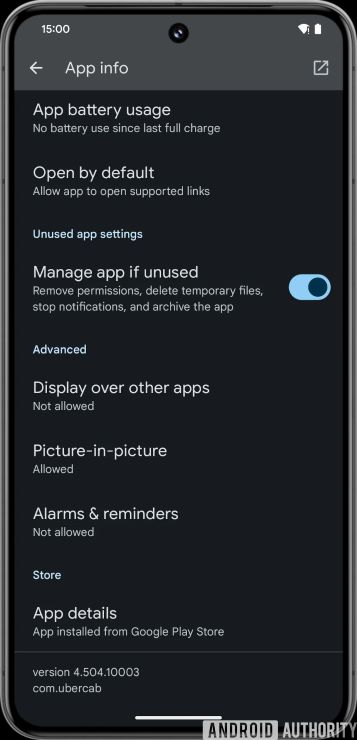
Yet, upon restoring the app, it's revealed that none of the app's data has been wiped out, and you don't need to log in again.
If you've got a speedy internet connection, reinstalling an archived app should breeze through in just a few seconds. And once it's back, everything should be exactly as you left it when you archived it.
Currently, the feature is said to be a Google Play feature, but upon launch, it's anticipated to operate at the OS level. This implies that we can look forward to its debut as a feature of Android 15.







