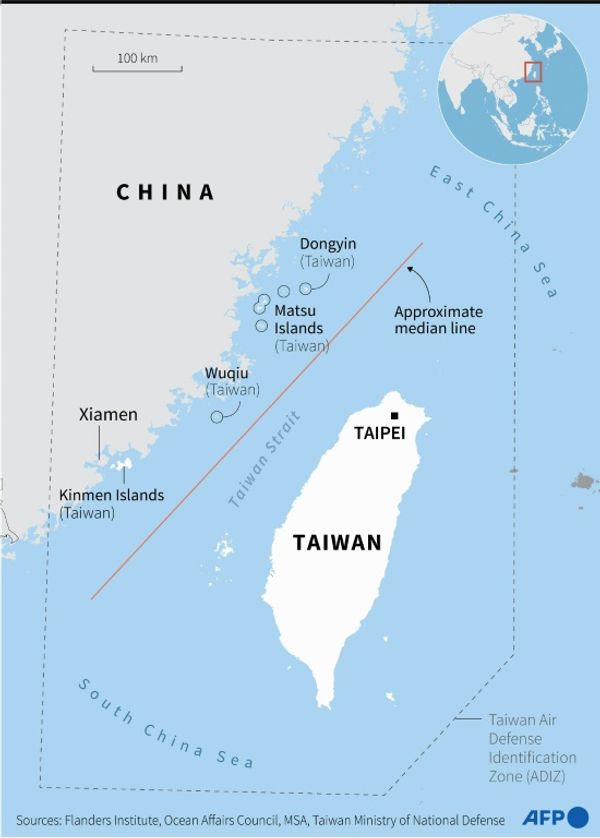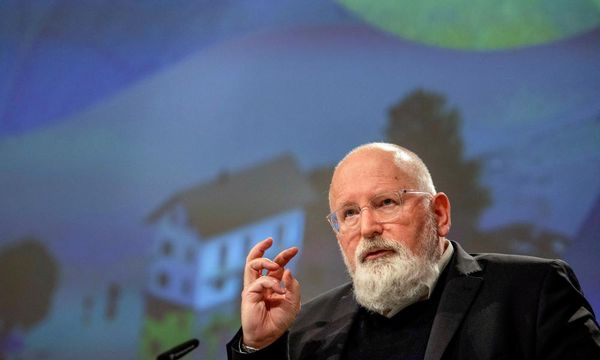Deep Silver's highly anticipated sequel to 2011's Dead Island has finally arrived, and just like the original game did, Dead Island 2 fully supports cooperative multiplayer. The zombie-infested streets of Hell-A are packed with plenty of danger around every corner, but with fellow Slayers at your side, it'll be much easier to cut through the undead hordes.
In this guide, we'll go over everything there is to know about co-op multiplayer in Dead Island 2. This includes how to join co-op sessions or host them yourself, as well as an overview of the various reasons you might prefer to either play solo or dive in with friends.
Dead Island 2: How to play co-op multiplayer

Whether you're joining other players or hosting a game yourself, it's easy to set up co-op multiplayer in Dead Island 2. However, something that's important to note is that co-op won't be available until you finish the mission "Bel-Air Brawl," which is an early game quest you'll complete at the start of the campaign.
Once this mission is finished, you'll be able to play multiplayer co-op with friends and other players. Here's what to do if you're trying to join someone's game:
- On the Dead Island 2 main menu, select Join Game.
- A list of friends playing the game will appear. Select the player you want to join.
- Finally, select Join.
- Alternatively, you can select Quick Join to join a random public lobby.
If you'd prefer to host a session instead, follow the below steps:
- On the Dead Island 2 main menu, select Continue Game.
- In the Game Type options, select Public, Friends Only, or Invite Only.
- Once you're in-game, press your pause input.
- Next, select Social.
- A list of your online friends will appear. Select the player you want to invite.
- Finally, select Invite.
- Alternatively, you can simply wait for random players to join you if you chose a Public session.
Should you play Dead Island 2 solo or with a group?

If you're wondering if it's better to play through Dead Island 2 solo or with teammates, the answer is that it ultimately depends on the kind of experience you'd like to have. If you want a more atmospheric and intense experience or are just looking for more of a challenge, opt for singleplayer. Hell-A is much more intimidating when you're alone, and while the game isn't that much tougher solo, it is noticeably harder.
Folks that want a laid back experience and more opportunities to joke around will prefer co-op multiplayer, as even with the game's zombie health scaling, Dead Island 2 is considerably easier when playing with friends. That doesn't mean that there still aren't challenging encounters, but overall, the game feels less threatening and more arcadey in co-op.
Notably, some Dead Island 2 Slayers shine brighter in solo or co-op play, which you may want to keep in mind while deciding between single and multiplayer. Specifically, Dani's explosive heavy attacks and multikill healing skill makes her an excellent solo Slayer, while opportunistic critical hit-focused characters like Bruno and Amy work best in a team where more resilient Slayers like Carla or Ryan can draw undead aggro and give them lots of space to work with.
Dead Island 2 is available now, and it's easily one of the best Xbox games available if you love zombies. With its addicting and satisfying melee combat, clever level design, hilarious B movie-tier writing, and goretastic presentation, it's sure to delight action horror fans.